7 Ways to Customize “My Account” for a Better UX
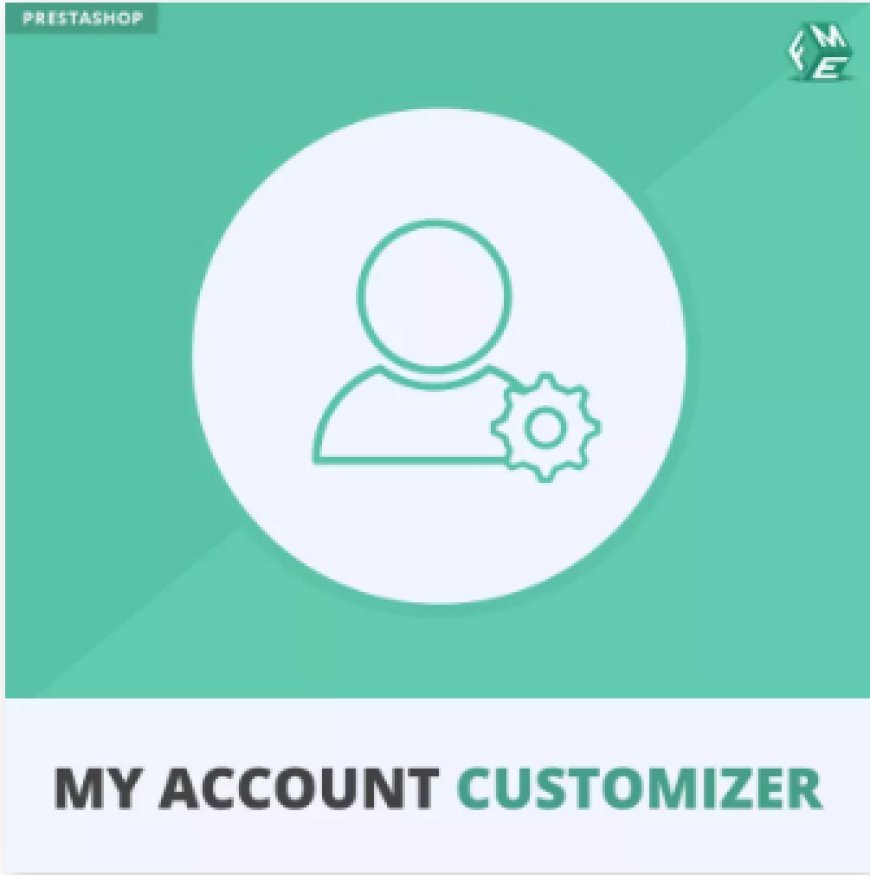
The "My Account customizer" section of an e-commerce website plays a crucial role in user experience (UX). It is where customers manage their orders, addresses, personal information, and preferences. In PrestaShop, customizing this section can enhance user engagement, simplify navigation, and ultimately improve customer satisfaction. Below, we explore 7 effective ways to customize “My Account” in PrestaShop for a seamless shopping experience.
1. Personalize the Dashboard
A cluttered and generic "My Account" dashboard can frustrate users. Instead of a default layout, you can personalize it by:
-
Displaying recent orders and recommendations.
-
Adding a welcome message with the customer’s name.
-
Customizing menu labels to make navigation easier.
A personalized dashboard makes it easier for customers to access vital information quickly and encourages engagement with your store.
2. Enhance the Order Management Section
Order history is one of the most frequently used sections in "My Account." Customizing this part can improve usability by:
-
Adding filters to search orders by date, status, or product.
-
Providing a quick reorder button for past purchases.
-
Allowing customers to track shipments directly from their account.
These enhancements ensure customers have better control over their purchase history and can find what they need effortlessly.
3. Integrate an Address Book with Multiple Shipping Options
For customers who frequently send gifts or order to different locations, a simple address book can be a game-changer. Consider offering:
-
Multiple address storage for faster checkouts.
-
Default billing and shipping address selection.
-
Easy address editing with auto-suggestions.
This feature helps streamline the checkout process and improves convenience.
4. Improve Account Security Settings
Security is a major concern for online shoppers. Enhancing the security settings in "My Account" provides users with confidence in their data protection. You can:
-
Enable two-factor authentication (2FA).
-
Allow customers to monitor login history and logout from other devices.
-
Implement password strength meters for better security.
These changes ensure customers feel safe while managing their accounts.
5. Add Wishlist and Favorite Products Feature
A wishlist feature allows customers to save products for later, which increases engagement and potential sales. Customizing this section can involve:
-
Letting customers create multiple wishlists (e.g., “Birthday Gifts,” “Work Essentials”).
-
Sending stock alerts for favorited items.
-
Offering social sharing options for wishlists.
This functionality enhances the shopping experience and can encourage return visits to complete purchases.
6. Enable Easy Returns and Refund Requests
A transparent and hassle-free return policy builds trust. By integrating a returns section into "My Account," customers can:
-
Initiate return requests online with a guided process.
-
Track refund status.
-
Upload return-related documents if necessary.
Providing a structured return system simplifies the process for both customers and support teams.
7. Offer a Loyalty Program and Rewards Tracker
Loyalty programs encourage repeat purchases. Customizing "My Account" to display loyalty points, discounts, and exclusive offers can motivate customers to engage more with your store. Consider adding:
-
A progress bar showing points earned and points needed for the next reward.
-
A history of redeemed offers.
-
Personalized discount recommendations.
This feature enhances customer retention and drives sales growth.
8. Improve Account Security Settings
Security is a major concern for online shoppers. Enhancing the security settings in "My Account" provides users with confidence in their data protection. You can:
-
Enable two-factor authentication (2FA).
-
Allow customers to monitor login history and logout from other devices.
-
Implement password strength meters for better security.
These changes ensure customers feel safe while managing their accounts.
9. Add Wishlist and Favorite Products Feature
A wishlist feature allows customers to save products for later, which increases engagement and potential sales. Customizing this section can involve:
-
Letting customers create multiple wishlists (e.g., “Birthday Gifts,” “Work Essentials”).
-
Sending stock alerts for favorited items.
-
Offering social sharing options for wishlists.
This functionality enhances the shopping experience and can encourage return visits to complete purchases.
10. Integrate an Address Book with Multiple Shipping Options
For customers who frequently send gifts or order to different locations, a simple address book can be a game-changer. Consider offering:
-
Multiple address storage for faster checkouts.
-
Default billing and shipping address selection.
-
Easy address editing with auto-suggestions.
This feature helps streamline the checkout process and improves convenience.
Conclusion
Customizing the "My Account" section in PrestaShop enhances usability, boosts engagement, and improves overall customer satisfaction. By optimizing dashboard personalization, order management, security, wishlists, returns, and loyalty programs, you create a seamless and user-friendly experience for your customers.
Implementing these features ensures that your store stands out and fosters long-term customer relationships. Start making these customizations today to provide a top-notch UX that keeps shoppers coming back!
What's Your Reaction?

















































