Create Clean and SEO-Friendly Links with PrestaShop
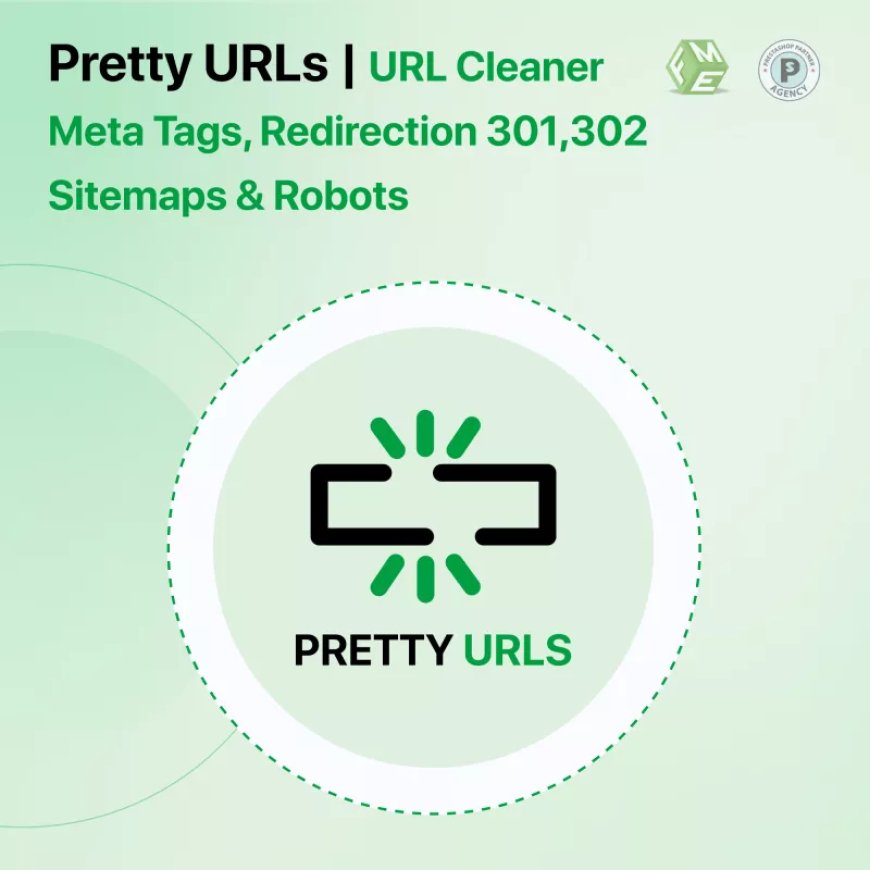
In the competitive world of eCommerce, every detail matters—especially when it comes to how your website is perceived by both search engines and customers. One often overlooked yet vital aspect of an online store's success is its URLs. Clean and SEO-friendly links not only improve your store’s search engine rankings but also provide a better user experience. If you're running a PrestaShop store, the Pretty URL PrestaShop module is your ultimate solution for creating streamlined and effective links.
This blog will walk you through the importance of clean URLs, how the Pretty URL PrestaShop module works, and why it’s a must-have tool for your eCommerce success.
Why Clean and SEO-Friendly URLs Matter
A clean URL is more than just visually appealing—it plays a significant role in improving your website’s SEO and usability. Here's why:
-
Improved Search Engine Rankings:
Search engines prioritize websites with URLs that are clear and keyword-rich. URLs likewww.mystore.com/womens-shoesare easier for Google to understand thanwww.mystore.com/index.php?id=12345. -
Better User Experience:
Customers are more likely to trust and click on a clean URL because it gives them a clear idea of what to expect on the page. -
Higher Click-Through Rates (CTR):
When users see a well-structured URL, they are more likely to click, leading to increased traffic and potential sales. -
Easier Sharing:
Clean URLs are easier to share on social media, in emails, or even verbally, making your store more accessible.
What Is the Pretty URL PrestaShop Module?
The Pretty URL PrestaShop module is a powerful tool designed to remove unnecessary IDs and numbers from your URLs, making them cleaner and more SEO-friendly. By optimizing your store’s link structure, this module helps you achieve higher rankings on search engines while enhancing the browsing experience for your customers.
Key Features of the Pretty URL Module
-
Remove IDs from URLs:
Automatically remove product, category, and CMS page IDs to create streamlined links. -
Maintain Functionality:
Ensure all your links work seamlessly without breaking any existing URLs. -
Redirection Management:
The module automatically sets up 301 redirects to preserve your SEO rankings when URLs are updated. -
Compatibility with SEO Modules:
Integrate the Pretty URL module with other PrestaShop SEO tools to maximize your store’s visibility.
How to Create Clean and SEO-Friendly Links with PrestaShop
Implementing clean URLs in your PrestaShop store is easier than you think, especially with the Pretty URL module. Follow these steps to get started:
Step 1: Install the Pretty URL Module
Begin by downloading and installing the Pretty URL PrestaShop module from a trusted source. Once installed, navigate to the module’s settings page.
Step 2: Configure the Settings
Customize the module according to your store’s needs. You can choose which types of URLs to clean, such as product pages, category pages, and CMS pages.
Step 3: Enable URL Rewriting
Ensure that URL rewriting is enabled in your PrestaShop back office. This feature is essential for the module to function correctly.
Step 4: Test Your Links
After applying the changes, test your URLs to ensure they are working correctly and redirecting as needed. The Pretty URL module automatically handles any necessary 301 redirects.
Step 5: Monitor Your SEO Performance
Use tools like Google Search Console to monitor the impact of your new URLs on search engine rankings.
Benefits of Using the Pretty URL PrestaShop Module
1. Boost SEO Effortlessly
The Pretty URL module ensures that your links are structured in a way that search engines love. By removing unnecessary elements, it makes your URLs keyword-focused and relevant.
2. Save Time and Resources
Manually optimizing URLs for hundreds or thousands of products can be a daunting task. The Pretty URL module automates this process, saving you valuable time.
3. Reduce Bounce Rates
Clean URLs contribute to a better user experience, encouraging visitors to explore more pages on your site rather than bouncing back to search results.
4. Future-Proof Your Store
As your store grows, having a clean URL structure will make it easier to manage and scale your site.
Common Questions About Pretty URLs in PrestaShop
1. What Happens to Old URLs After Optimization?
The Pretty URL PrestaShop module ensures that old URLs are redirected using 301 redirects, preserving your SEO rankings and avoiding broken links.
2. Will Clean URLs Affect My Site’s Speed?
No, clean URLs do not impact your website’s loading speed. In fact, they can improve user experience, leading to better overall performance.
3. Can I Customize URLs Further?
Yes, the Pretty URL module allows you to customize your URLs based on your preferences and SEO strategy.
Tips for Maximizing the Impact of Clean URLs
-
Use Keywords Strategically:
Include relevant keywords in your URLs to improve visibility on search engines. For example, instead of/product123, use/organic-cotton-t-shirt. -
Avoid Stop Words:
Words like "and," "the," or "of" can clutter your URLs. Stick to essential keywords. -
Keep URLs Short:
Shorter URLs are easier to read, share, and index by search engines. -
Update Your Sitemap:
After optimizing your URLs, ensure your sitemap is updated and submitted to search engines like Google.
Conclusion
Creating clean and SEO-friendly links is an essential step in optimizing your PrestaShop store for success. With the Pretty URL PrestaShop module, you can streamline your URLs, enhance your store’s usability, and achieve better search engine rankings without breaking a sweat.
Investing in tools like the Pretty URL module not only simplifies your workflow but also ensures that your eCommerce store stands out in a crowded market. Start creating clean, user-friendly links today and watch your online presence grow.
What's Your Reaction?































































