How to Manage 301 Redirects Effectively with PrestaShop URL Module
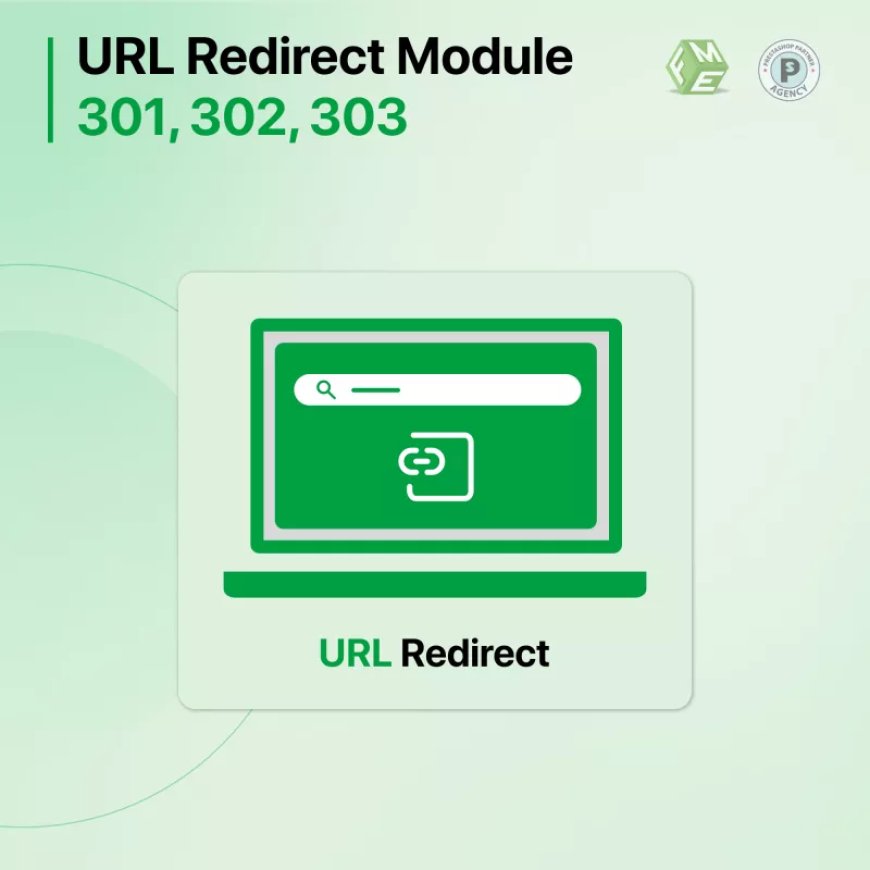
When it comes to running a successful eCommerce store, every decision you make has an impact on your website's performance, user experience, and search engine rankings. One of the key components of a well-optimized online store is managing redirects effectively. Redirects, particularly 301 redirects, are essential for ensuring that your visitors are directed to the correct pages when URLs change or when pages are deleted. In this guide, we will walk you through the best practices for managing 301 redirects with the PrestaShop URL module to enhance your website's SEO, user experience, and overall performance.
What is a 301 Redirect?
A 301 redirect is a permanent redirection from one URL to another. It tells search engines and browsers that the original URL has permanently moved to a new location. This is crucial for preventing broken links, ensuring visitors are directed to the correct content, and preserving your SEO rankings. Without proper management of 301 redirects, you risk losing valuable traffic and damaging your search engine rankings.
Why are 301 Redirects Important for Your PrestaShop Store?
There are several reasons why 301 redirects are essential for your PrestaShop store:
- Prevent 404 Errors: When you change URLs or remove pages from your PrestaShop store, without a proper redirect, users may land on a 404 error page, negatively impacting their shopping experience.
- Preserve SEO Rankings: If you change a product URL or category structure, search engines like Google will transfer most of the SEO value from the old page to the new one if a 301 redirect is implemented. This prevents loss of ranking and traffic.
- Maintain User Experience: A smooth transition from old URLs to new ones ensures your users aren’t frustrated with dead links, keeping them on your site longer and improving conversion rates.
Now, let's explore how you can manage 301 redirects effectively using the PrestaShop URL module.
Why Use the PrestaShop URL Module for 301 Redirects?
PrestaShop is a popular eCommerce platform known for its flexibility and powerful features. The PrestaShop URL module allows you to handle redirects easily, without requiring technical knowledge of coding or server settings. By using this module, you can create, manage, and track 301 redirects efficiently, ensuring your site runs smoothly.
Setting Up the PrestaShop URL Module
Before diving into managing redirects, you first need to install and configure the PrestaShop URL module. Here's a step-by-step guide to get started:
- Install the Module: Navigate to the “Modules” section in your PrestaShop admin dashboard. Search for the "URL" module or "SEO and URLs" in the module catalog. Click "Install" to add it to your store.
- Access URL Settings: After installation, go to the “Shop Parameters” section, then click on “Traffic & SEO.” This is where you can manage your store's URL settings and redirects.
- Enable URL Rewriting: For optimal performance, make sure that URL rewriting is enabled. This ensures that URLs are user-friendly and optimized for SEO.
- Configure Redirects: Under the “SEO & URLs” settings, you will find an option for managing redirects. This is where you can set up 301 redirects for specific URLs on your store.
How to Manage 301 Redirects with the PrestaShop URL Module
Managing 301 redirects with the PrestaShop URL module is straightforward. Follow these steps:
Step 1: Identify the Pages that Need Redirecting
Before you create 301 redirects, you need to identify the pages that have changed or no longer exist. Common reasons for needing a redirect include:
- Changing the URL structure: If you modify your store’s category or product structure, old URLs may no longer be valid.
- Removing outdated content: If you discontinue a product or remove a page, you must redirect those URLs to relevant alternatives.
- Merging pages: If you combine two product pages or categories, you should set up redirects from the old URLs to the new combined page.
Step 2: Add 301 Redirects
In the PrestaShop URL module, you can add a 301 redirect by following these steps:
- Navigate to the “SEO & URLs” section in your PrestaShop admin panel.
- Find the “Set up 301 redirects” option, and click to add a new redirect.
- Enter the Old URL (the one you want to redirect) and the New URL (the destination page).
- Choose the redirect type—select 301 (permanent).
- Save the redirect.
You can create multiple redirects for different URLs in this section.
Step 3: Monitor and Test Redirects
Once you've set up the redirects, it's essential to monitor them to ensure they work correctly. You can do this by:
- Testing URLs: Use a tool like Google Search Console or third-party services to test the redirects and verify that they lead users to the correct destination.
- Track SEO Impact: Monitor your search engine rankings and traffic using tools like Google Analytics to see if your redirects are having the desired effect.
Best Practices for Managing 301 Redirects
Managing redirects can be complex, especially as your PrestaShop store grows. Here are some best practices to follow:
- Use Relevant Redirects: Ensure that the old URLs are redirected to relevant content. This helps both users and search engines understand the context of the redirect.
- Avoid Redirect Chains: A redirect chain occurs when one URL redirects to another, which in turn redirects to another URL. This can slow down your site and negatively impact SEO. Always aim to redirect directly from the old URL to the final destination.
- Maintain an Organized Redirect List: Keep track of all redirects in a spreadsheet or within the PrestaShop URL module. This will help you manage them efficiently as your site evolves.
- Review Redirects Regularly: Regularly audit your redirects to ensure they are still necessary and accurate. Over time, some redirects may become redundant or outdated.
Enhance Your PrestaShop Store’s Functionality with the PrestaShop Mobile App Module
While managing redirects is essential for SEO, another key factor in improving your store’s user experience and sales is offering a mobile-friendly shopping experience. In today's digital world, many shoppers prefer to browse and purchase items on their mobile devices. The PrestaShop Mobile App Module enables you to transform your PrestaShop store into a mobile-friendly app, making it accessible to customers on the go.
By integrating the PrestaShop Mobile App Module, you can:
- Increase Customer Engagement: With a dedicated mobile app, customers can easily browse products, make purchases, and receive push notifications about new arrivals and promotions.
- Improve Conversion Rates: Mobile apps offer a more streamlined and personalized shopping experience, which can lead to higher conversion rates and sales.
- Boost Brand Loyalty: A custom mobile app helps strengthen your brand’s identity, offering a direct and seamless connection with your customers.
By combining effective 301 redirects with the PrestaShop Mobile App Module, you ensure that your online store is optimized for both desktop and mobile users while preserving SEO and enhancing user experience.
Conclusion
Managing 301 redirects with the PrestaShop URL module is a crucial step in maintaining the health of your online store. With the right approach, you can avoid 404 errors, preserve your SEO rankings, and ensure a seamless user experience. By following the best practices outlined above, you can manage redirects efficiently and focus on growing your store.
Additionally, integrating the PrestaShop Mobile App Module into your store can further enhance customer satisfaction and boost your sales. Stay ahead of the competition by ensuring your store is optimized for both search engines and mobile devices!
What's Your Reaction?






























































