Image Zoom in WooCommerce: A Deep Dive into User Experience Enhancements
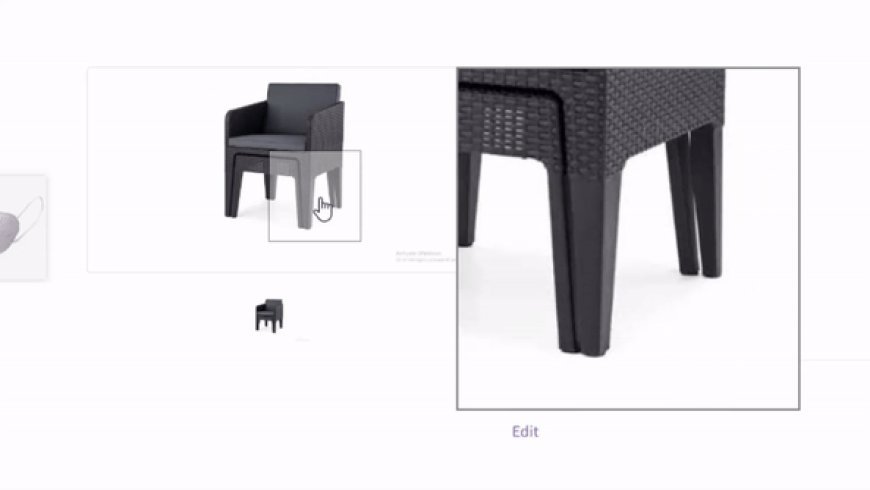
The online shopping experience hinges on how well customers can interact with product visuals. In the absence of physical touch, high-quality, interactive product images play a crucial role in driving conversions. This is where Image Zoom WooCommerce features come into play, offering customers an up-close view of the details they need to make informed purchasing decisions.
In this comprehensive guide, we'll explore the concept of WooCommerce Product Image Zoom, its benefits, and why every WooCommerce store should adopt this feature to improve user experience and increase sales.
What Is Image Zoom in WooCommerce?
Image Zoom WooCommerce is a feature that allows customers to hover over or click on product images to view detailed, magnified portions of the image. This functionality enhances the shopping experience by showcasing intricate details like texture, patterns, or material quality that static images often fail to convey.
Why Is Image Zoom Essential for WooCommerce Stores?
1. Improves User Engagement
Shoppers are more likely to stay on a product page when they can closely examine product details. WooCommerce Product Image Zoom encourages interaction, keeping customers engaged longer.
2. Builds Customer Confidence
Detailed product views build trust. When customers can see every aspect of a product, they feel more confident about making a purchase.
3. Reduces Return Rates
A clear, zoomed-in view helps customers accurately assess the product before buying, reducing the likelihood of returns due to unmet expectations.
4. Enhances Mobile Experience
With the rise of mobile shopping, zoom features cater to users who rely on touch gestures to explore product images.
Key Features of WooCommerce Product Image Zoom
1. Hover Zoom
When a customer hovers over a product image, a zoomed-in section appears in real-time, showcasing finer details.
2. Click-to-Zoom
Clicking on an image opens a magnified view, often in a lightbox, giving users a more focused examination.
3. Multiple Image Support
Zoom functionality extends to all product gallery images, allowing customers to inspect each angle and variation.
4. Responsive Design
High-quality zoom features adapt seamlessly to mobile and tablet devices, ensuring consistent functionality across platforms.
Benefits of Adding Image Zoom to Your WooCommerce Store
1. Increased Sales
Interactive images help customers make confident purchase decisions, driving conversions.
2. Enhanced Visual Storytelling
Zoom features let customers explore your product’s craftsmanship, material, and unique selling points visually.
3. Professional Appeal
A store with advanced zoom capabilities looks more polished and customer-focused, enhancing brand perception.
4. Competitive Edge
Not all eCommerce stores leverage zoom features. Adding this functionality gives your WooCommerce store an advantage.
Top Plugins for Image Zoom in WooCommerce
If you want to add WooCommerce Product Image Zoom features to your store, here are some of the best plugins to consider:
1. Extendons Image Zoom WooCommerce Plugin
Extendons offers a robust Image Zoom WooCommerce plugin that delivers a seamless zooming experience.
Key Features:
- Hover and click-to-zoom options.
- Lightbox integration for larger image previews.
- Full responsiveness for mobile users.
- Easy customization to match your store’s theme.
Extendons' plugin is a top choice for store owners seeking high functionality with minimal setup effort.
2. YITH WooCommerce Zoom Magnifier
This popular plugin enhances the product gallery with advanced zoom features.
Key Features:
- Customizable zoom levels.
- Thumbnail navigation for better image browsing.
- Compatibility with major WooCommerce themes.
3. WooThumbs by Iconic
WooThumbs combines zoom, image carousel, and video features in one plugin.
Key Features:
- Multi-image zoom capability.
- Integration of videos into the product gallery.
- Swipe and touch support for mobile users.
4. WP Image Zoom
This general WordPress plugin also works well for WooCommerce stores.
Key Features:
- Lens-style zoom effect for detailed views.
- Multiple zoom styles, including inner and window zoom.
- Customizable zoom size and shape.
How to Choose the Best Image Zoom Plugin
1. Focus on User Experience
Ensure the plugin delivers smooth zoom functionality without slowing down your site.
2. Customization Options
Look for plugins that let you tweak zoom levels, sizes, and styles to match your store’s aesthetic.
3. Mobile Responsiveness
Verify that the plugin provides a great experience across all devices, including smartphones.
4. Plugin Support and Updates
Choose plugins backed by reliable support teams and regular updates to ensure compatibility with WooCommerce updates.
How to Implement Image Zoom in WooCommerce
Adding zoom functionality is straightforward with a plugin. Here's a step-by-step guide:
-
Choose a Plugin
Select a plugin like the Extendons WooCommerce Product Image Zoom plugin. -
Install and Activate
Upload the plugin file via your WordPress dashboard and activate it. -
Configure Settings
Adjust zoom levels, lightbox options, and responsiveness settings based on your store's needs. -
Test the Feature
Navigate to a product page and test the zoom functionality to ensure it works flawlessly.
Best Practices for Image Zoom
1. Use High-Quality Images
Zoom features magnify details, so ensure your product images are of high resolution.
2. Optimize Image Loading
Use tools to compress images without losing quality to prevent slow page load times.
3. Show Multiple Angles
Include multiple images for each product to give customers a comprehensive view.
4. Test on Mobile
Ensure that zoom features work smoothly across all devices, especially mobile.
FAQs
1. What is the difference between Image Zoom and Lightbox?
Image zoom focuses on magnifying specific areas of a product image, while a lightbox enlarges the entire image in an overlay for closer inspection.
2. Can I use both Image Zoom and Lightbox together?
Yes, many plugins, like Extendons, support combining both features for a complete viewing experience.
3. Does Image Zoom work on mobile devices?
Yes, most plugins, including Extendons, offer responsive designs that work seamlessly on mobile devices.
4. Will Image Zoom slow down my website?
Using optimized images and lightweight plugins prevents zoom features from affecting website speed.
5. Is Image Zoom necessary for every store?
If your products rely heavily on visual appeal or intricate details, Image Zoom WooCommerce is a must-have.
Conclusion
In the competitive world of eCommerce, delivering a rich, engaging shopping experience is crucial. WooCommerce Product Image Zoom features offer a simple yet powerful way to enhance user interaction, build customer confidence, and increase conversions.
By leveraging tools like the Extendons Image Zoom WooCommerce plugin, you can elevate your store's professionalism while meeting customer expectations. Don't miss the opportunity to make your products stand out—implement image zoom today!
What's Your Reaction?






























































