WooCommerce Watermark Plugin for Festive Season Marketing
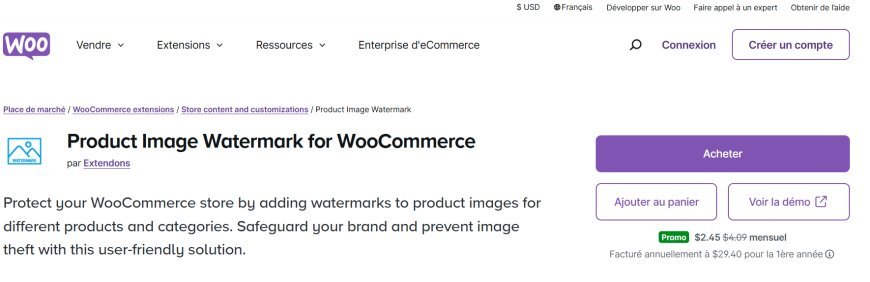
Are Your Product Images Ready for the Festive Rush?
The holiday season brings a massive surge in traffic to your online store, along with potential competitors looking to “borrow” your visuals. For WooCommerce store owners, safeguarding product images during festive season marketing is critical. Your product visuals are not just pictures; they represent your brand, your efforts, and your sales potential.
That’s where the WooCommerce Watermark plugin comes in. It’s not just about protection but also about branding—because when the festive rush begins, your store images need to work harder to stand out.
Let’s dive into why watermarking is essential during the festive season and how the WooCommerce Watermark plugin by Extendons can secure your store’s visual identity while enhancing your brand’s professional image.
Why Watermarking Your Product Images is Essential
In eCommerce, visuals drive sales. High-quality product images attract customers, boost conversions, and add credibility. However, as competition spikes during festive campaigns, unauthorized image use becomes a common problem.
Here’s why watermarking product images during the holiday season is crucial:
- Prevents Image Theft: Competitors or shady websites may use your product images without permission.
- Strengthens Brand Recognition: Watermarks displaying your brand’s logo or name ensure consistent branding.
- Protects Hard Work: Professional product photos require time and money. Watermarking secures this investment.
- Improves Professionalism: A well-designed watermark adds a polished, premium touch to your visuals.
With the WooCommerce Watermark plugin, you can take control of your product images effortlessly. Whether you need text or image-based watermarks, this plugin offers complete flexibility and ease of use.
What is the WooCommerce Watermark Plugin by Extendons?
The WooCommerce Watermark plugin is a user-friendly tool that allows WooCommerce store owners to add customizable watermarks to product images. It’s designed to protect your visuals from misuse and ensure that every product photo reflects your brand identity.
Key Benefits of the WooCommerce Watermark Plugin:
- Safeguards product images from unauthorized use.
- Adds logos, text, or designs as watermarks.
- Allows flexibility to apply watermarks to specific products or entire categories.
- Provides customization options for fonts, placement, opacity, and more.
- Enhances your store’s professional look and feel.
Whether it’s thumbnails, pop-ups, or entire product galleries, the plugin ensures your images remain secure and branded.
Features That Make the WooCommerce Watermark Plugin a Festive Marketing Must-Have
1. Add Text or Image Watermarks
The woocommerce image watermark plugin allows you to add either text watermarks or image watermarks to product photos.
- Text Watermarks: Customize fonts, sizes, colors, and opacity to align with your brand theme. Add background colors or rotate text for added visibility.
- Image Watermarks: Upload your logo or any custom design, adjust its size and opacity, and position it perfectly.
With these options, your watermark can be subtle yet effective, ensuring protection without compromising image quality.
2. Watermark Specific Products or Entire Categories
Flexibility is key, especially when managing hundreds of products during festive sales. The plugin lets you:
- Apply watermarks to individual products.
- Bulk-apply watermarks to entire categories with one click.
This rule-based approach saves time and allows you to organize your product images effortlessly during the busy season.
3. 10 Placement Options for Perfect Alignment
Placement matters when it comes to watermarks. A poorly placed watermark can ruin the customer experience. With this plugin, you can choose from 10 placement options to align your watermark perfectly.
For example:
- Center
- Top-left, top-center, top-right
- Bottom-left, bottom-center, bottom-right
Whether you want a single watermark or repeated tiling across the image, the plugin offers unmatched control.
4. Rule-Based Automation for Effortless Watermarking
Setting up watermark rules ensures automation and efficiency. Define rules to apply specific watermarks to selected products, categories, or image sizes. This way, you don’t need to manually watermark every image—simply set the rules and let the plugin do the work.
5. Customizable Text Watermarks
Make your watermark stand out with unique designs. The WooCommerce Image Watermark plugin allows you to:
- Choose your preferred font style, size, and color.
- Adjust transparency levels for a professional look.
- Add text backgrounds for better visibility.
- Tilt watermarks and repeat them for enhanced protection.
6. Customizable Image Watermarks
For stores using logos or custom graphics as watermarks, the plugin offers exceptional flexibility. You can:
- Upload watermark images easily.
- Adjust watermark size, rotation, and transparency.
- Repeat watermarks across the image for added security.
This feature is perfect for branding your product visuals during festive promotions.
How to Use the WooCommerce Watermark Plugin
Implementing watermarks on your WooCommerce store is simple. Follow these steps:
- Install the Plugin: Download and install the WooCommerce Watermark plugin by Extendons.
- Configure Watermark Settings: Go to the plugin settings and select either text or image watermarks.
- Customize Your Watermark: Adjust fonts, colors, opacity, or upload your logo.
- Set Placement and Rules: Choose watermark positions and define rules for products or categories.
- Apply Watermarks: Bulk-apply watermarks or select specific products.
That’s it! Your images are now protected and branded, ready for the festive shopping season.
How WooCommerce Watermark Boosts Festive Season Marketing
The festive season is all about capturing attention and standing out in a crowded marketplace. Here’s how the WooCommerce Watermark plugin helps:
- Consistent Branding: Watermarked images featuring your logo reinforce your brand identity.
- Improved Credibility: Branded visuals enhance trust and professionalism.
- Protection from Copycats: Stop competitors from misusing your hard-earned product visuals.
- Time-Saving Automation: Apply watermarks in bulk, saving valuable time during high-demand periods.
In short, the plugin ensures your store looks polished, secure, and ready to make the most of holiday sales.
Frequently Asked Questions (FAQs)
1. What is the WooCommerce Watermark plugin?
The WooCommerce Watermark plugin by Extendons is a tool that allows store owners to add text or image watermarks to product images to protect them from unauthorized use.
2. Can I customize the watermark placement?
Yes! You can choose from 10 different placement options for perfect alignment.
3. Does the plugin support bulk watermarking?
Absolutely. You can bulk-apply watermarks to entire product categories, saving you time and effort.
4. Can I add my logo as a watermark?
Yes, you can upload custom watermark images like your brand’s logo and adjust their size, opacity, and placement.
5. Is it possible to watermark specific products only?
Yes, the plugin allows you to add watermarks to individual products or entire categories based on your preferences.
6. Will watermarking affect image quality?
No, the plugin ensures watermarks are applied without compromising the original image quality.
Final Thoughts: Secure Your Visuals and Stand Out This Festive Season
The festive season is the biggest opportunity for online businesses, but it also comes with challenges like increased competition and image theft. With the WooCommerce Watermark plugin by Extendons, you can secure your product visuals while enhancing your brand’s professional image.
Whether you’re protecting images or creating branded visuals for promotions, this plugin offers the tools you need to safeguard your content and attract more customers.
So, don’t let unauthorized use steal your hard work—get the WooCommerce Watermark plugin today and take control of your store’s visual identity!
Ready to protect your product images and boost your festive season marketing? Install the WooCommerce Watermark plugin now and let your visuals shine securely!
What's Your Reaction?




























































