Chatbot for Websites: Turn Visitors into Customers 24/7
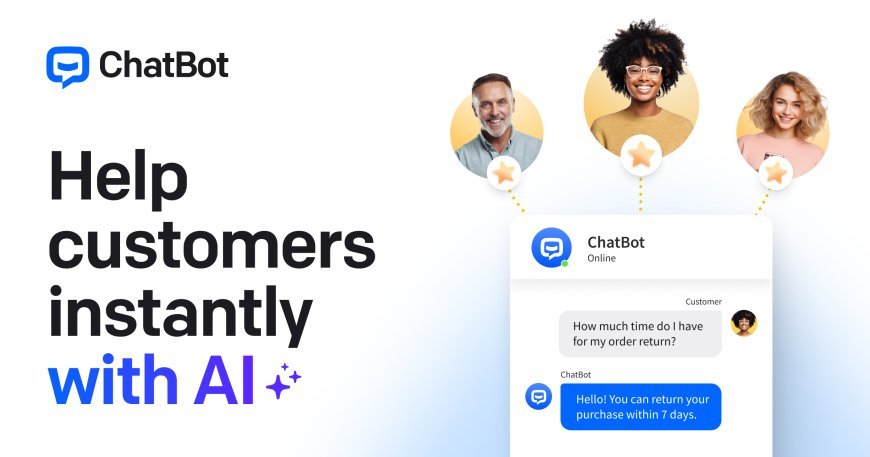
In a digital-first world, users expect immediate responses. Whether it’s a small business website or a large e-commerce platform, visitors don’t like to wait. This is where a chatbot for websites comes in. These smart, automated tools are available 24/7 to answer questions, guide users, and ultimately convert casual visitors into loyal customers.
According to recent studies, over 67% of online users have interacted with a chatbot for customer support. And among businesses using chatbots, many have reported a 20-40% increase in lead conversion rates.
What is a Chatbot for Websites?
A chatbot for websites is a software tool embedded on a website that simulates human conversation. It helps answer visitor queries, recommends products or services, captures leads, books appointments, and more without human intervention.
There are two main types of chatbots:
-
Rule-based chatbots These follow predefined flows. Users choose from options, and the bot responds accordingly.
-
AI-based chatbots These use natural language processing (NLP) and machine learning to understand and reply to free-form user queries.
Whether simple or advanced, the goal remains the same: engage website visitors efficiently and drive conversions.
Why You Need a Chatbot for Your Website
Here are key reasons why a chatbot for websites can be a game-changer for businesses:
1. 24/7 Customer Engagement
Unlike human agents, chatbots never sleep. They’re available around the clock to answer FAQs, assist with orders, or gather user information. This means visitors always have help even at midnight.
2. Instant Response Time
Speed is everything online. A chatbot can reply within milliseconds, giving visitors what they want immediately. This increases satisfaction and reduces bounce rates.
3. Lead Generation and Qualification
Chatbots can collect names, emails, phone numbers, and preferences in a conversational way. They can also qualify leads by asking targeted questions before passing them to the sales team.
4. Cost-Effective Customer Support
Hiring full-time support agents for 24/7 service is expensive. A chatbot reduces that cost while handling thousands of conversations simultaneously.
5. Boost in Sales
Chatbots guide users through the funnel recommending products, sending discount codes, or helping them checkout. Many e-commerce brands use chatbots to reduce cart abandonment and increase conversions.
Common Use Cases of Chatbot for Websites
E-Commerce
-
Product recommendations based on user input
-
Order status tracking
-
Handling return or refund queries
SaaS Websites
-
Booking free demos
-
Guiding users to knowledge base articles
-
Troubleshooting common problems
Service-Based Businesses
-
Scheduling appointments or consultations
-
Quoting services based on selected packages
-
Gathering project briefs
Education and Online Learning
-
Assisting in course selection
-
Enrolling users into classes
-
Resolving login or access issues
Real-World Example: How Chatbots Increase Conversions
Let’s take an example of a small digital marketing agency. Before using a chatbot, they relied on a static contact form. Only 3–5% of visitors converted into leads.
After adding a simple chatbot for websites that popped up with “Hi there! Need help choosing a service?” their conversion jumped to 18%. The bot collected lead details, offered free consultation booking, and responded to FAQs instantly.
Features to Look For in a Website Chatbot
When selecting a chatbot for websites, make sure it includes:
-
Live chat handover When the bot can’t help, it should transfer to a real agent
-
Integration with CRM So all leads and interactions are stored.
-
Multi-language support If your audience is global.
-
Analytics dashboard To track engagement, clicks, and conversions.
-
Customizable flows So it aligns with your website tone and goals.
How to Add a Chatbot to Your Website (Step-by-Step)
Step 1: Define Your Goals
Do you want to collect leads, answer FAQs, book appointments, or all of the above?
Step 2: Choose the Right Platform
Popular chatbot platforms include:
-
Tidio
-
BotBrain
-
Drift
-
Intercom
-
ChatBot.com
-
Landbot
Choose based on your budget, technical skills, and feature needs.
Step 3: Design the Conversation Flow
Write out questions and answers. Use simple, friendly language and keep the flow short.
Step 4: Embed on Your Website
Most platforms provide a code snippet. Paste it into your website’s header/footer or use a plugin if on WordPress or Shopify.
Step 5: Monitor and Improve
Use the analytics dashboard to see where users drop off, and continuously tweak the flow.
Best Practices for Using Chatbot for Websites
-
Don’t pretend it’s human. Let users know it’s a bot, but a helpful one.
-
Keep messages short. Long paragraphs kill the conversation.
-
Use buttons when possible makes it easier for users to respond.
-
Follow up with email If the bot collects an email, send a follow-up automatically.
-
Test regularly to make sure there are no broken flows or outdated responses.
Pros and Cons of Chatbot for Websites
|
Pros |
Cons |
|
Works 24/7 without rest |
Might not understand complex queries |
|
Reduces need for large support teams |
Poorly built bots can frustrate users |
|
Engages instantly and boosts conversions |
Needs regular updates and training |
|
Scalable handles thousands at once |
Custom AI bots can be expensive |
Future of Chatbots on Websites
Chatbots are evolving rapidly. With advancements in AI, especially large language models (like ChatGPT), future chatbots will:
-
Understand context more deeply
-
Provide more human-like responses
-
Integrate tightly with backend systems (CRMs, ERPs, databases)
-
Offer voice interactions (voice-enabled chatbots)
In short, the role of a chatbot for websites is set to expand beyond just support; it will become a central point of user interaction and conversion.
If your website is getting traffic but not converting, you might be missing a crucial element: real-time interaction.A chatbot for websites ensures that no visitor feels lost, confused, or ignored. From answering questions to closing sales, it plays the role of a tireless, always-on sales rep. Whether you’re a startup, e-commerce store, SaaS provider, or service business, integrating a chatbot could be your best growth decision this year.
Ready to add a chatbot to your site?
Start by defining your goals and pick a platform that suits your business. With the right setup, you’ll not only engage users but turn visits into revenue 24/7.
What's Your Reaction?



























































