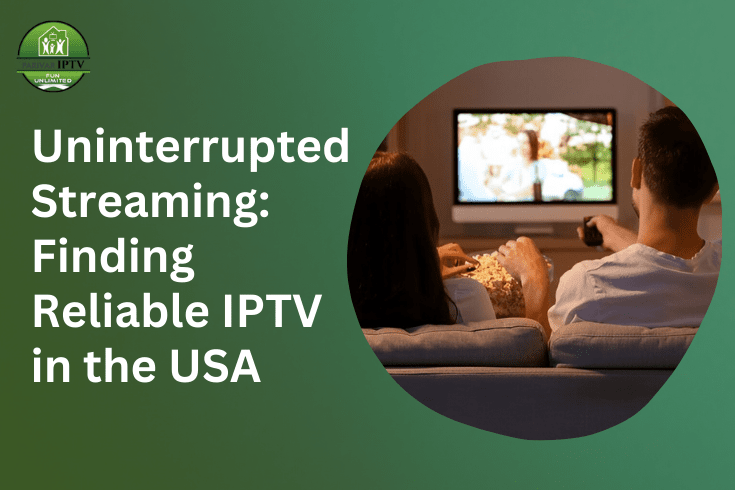How to Build a Pickup and Delivery App Like Fetchr?

The demand for pickup and delivery services has grown exponentially in recent years. Services like Fetchr have revolutionized how goods are transported, allowing businesses and individuals to send or receive packages quickly and efficiently. If you're thinking about creating a pickup and delivery app like Fetchr, this post will guide you through the process.
Why Build a Pickup and Delivery App?
The rise of e-commerce and on-demand services has made pickup and delivery apps a key player in the logistics industry. Whether it’s for businesses or consumers, people need an easy way to send or receive items without the hassle of visiting a physical store. Apps like Fetchr offer users a simple platform for requesting pickups and deliveries, enhancing convenience for both parties involved.
Building a pickup and delivery app could be a rewarding venture if you are willing to address the challenges and deliver an app that provides smooth interactions between users and drivers.
Steps to Build an App Like Fetchr
To build a successful pickup and delivery app solution like Fetchr, it's essential to carefully plan each stage of development. The logistics and on-demand delivery industry has seen significant growth, and creating an app in this space presents a great opportunity. However, before jumping into the technical details, it’s important to lay a solid foundation that will guide your app’s functionality, user experience, and long-term growth.
Step 1: Define Your Business Model
Before you dive into the technical aspects, define the business model of your app. There are various approaches, including:
- B2C (Business to Consumer): This model allows businesses to offer delivery services directly to customers.
- C2C (Consumer to Consumer): Here, individuals can send packages to each other, with your app acting as the mediator.
- B2B (Business to Business): This model targets businesses that need to move goods between different locations.
Each of these models requires different features and functionality, so it’s crucial to determine which one aligns with your target audience.
Step 2: Plan Key Features for the App
A pickup and delivery app needs to cater to both customers and drivers. Key features for customers include:
- Registration & Profile Management: Allow users to register and create profiles easily.
- Real-Time Tracking: Users should be able to track their packages in real-time.
- Payment Gateway: Secure payment methods should be integrated into the app.
- Notifications: Customers should receive updates about the status of their package.
- Ratings and Reviews: After completing a delivery, customers can rate their experience.
For drivers, the key features include:
- Driver Registration: Drivers need to sign up and provide details like vehicle type and availability.
- Route Optimization: Help drivers find the best route to complete deliveries efficiently.
- Earnings Tracker: Drivers can track their earnings for each delivery.
- Order Acceptance: Drivers should have the option to accept or reject delivery requests.
Step 3: Choose the Right Technology Stack
The technology stack plays a vital role in the performance and scalability of your app. You'll need to select tools that support a smooth user experience, secure transactions, and real-time functionalities. The tech stack includes:
- Frontend Development: For the user interface (UI), you can use frameworks like React Native or Flutter for cross-platform development, or Swift for iOS and Kotlin for Android.
- Backend Development: The backend manages data, users, and logistics. Technologies like Node.js, Ruby on Rails, or Django can handle requests and database interactions.
- Database: For storing user data and delivery details, you can choose databases like MongoDB or PostgreSQL.
- Real-Time Communication: WebSocket or Firebase can facilitate real-time features like package tracking.
- Cloud Hosting: Use cloud platforms like AWS, Google Cloud, or Azure for scalable hosting.
Step 4: Design the User Interface
User experience (UX) design is crucial for any app. A well-designed UI enhances the interaction between users and drivers and ensures an easy-to-navigate platform. Some design elements to focus on include:
- Simplicity: The app should have clear icons and intuitive navigation, ensuring users don't feel overwhelmed.
- User Flow: Design a logical flow that guides users from registration to order placement and tracking.
- Color Scheme and Branding: Use colors and logos that align with your business and make the app visually appealing.
Step 5: Develop the App
Once you've defined the features, selected your technology stack, and finalized the design, the development process begins. Focus on creating two versions of the app: one for the users (customers) and one for the drivers.
- Frontend Development: Build the user interface based on your design wireframes. The frontend should support all features like registration, tracking, and payment.
- Backend Development: Set up the backend to handle user accounts, data storage, and manage package statuses. The backend should also support real-time delivery tracking.
- Integration: Integrate third-party services like payment gateways (PayPal, Stripe), maps (Google Maps API), and SMS/email notifications.
Step 6: Testing the App
Before launching your app, conduct thorough testing to ensure everything works smoothly. Key testing areas include:
- Functionality Testing: Ensure that all features are working as intended, including registration, payment processing, and package tracking.
- Performance Testing: Test the app under heavy load to ensure it can handle multiple users simultaneously.
- Security Testing: Check for vulnerabilities and ensure user data is securely stored and transmitted.
- User Acceptance Testing: Get feedback from a select group of users to identify any usability issues.
Step 7: Launch and Marketing
Once the app is developed and tested, it's time to launch. However, launching an app is just the beginning. You need a solid marketing plan to drive downloads and attract customers.
- App Store Optimization (ASO): Optimize your app’s page on the App Store and Google Play to appear in relevant searches.
- Social Media Advertising: Run targeted campaigns on platforms like Facebook, Instagram, and Google Ads to reach potential customers.
- Partnerships and Collaborations: Partner with local businesses and e-commerce stores to encourage them to use your platform for deliveries.
Step 8: Monitor, Maintain, and Update the App
After the app is launched, monitor its performance regularly. Pay attention to user feedback and resolve any issues promptly. Additionally, continue improving the app by adding new features and addressing any technical glitches.
Step 9: Scale the App
As your user base grows, you may need to scale your app to accommodate more deliveries, drivers, and regions. This involves expanding your backend infrastructure, adding more servers, and ensuring the app’s performance remains high even with increased traffic.
Final Thoughts
Building a pickup and delivery app like Fetchr is no small task. It requires a clear understanding of the market, selecting the right features, using the appropriate technology, and delivering an intuitive user experience. By following these steps, you can develop an app that simplifies the process of transporting goods, providing value to both businesses and customers. Whether you choose to create a B2B, B2C, or C2C app, focusing on quality, usability, and reliability will help you stand out in the competitive logistics industry.
What's Your Reaction?