Microsoft Azure Solutions Demystified: What You Really Need to Know
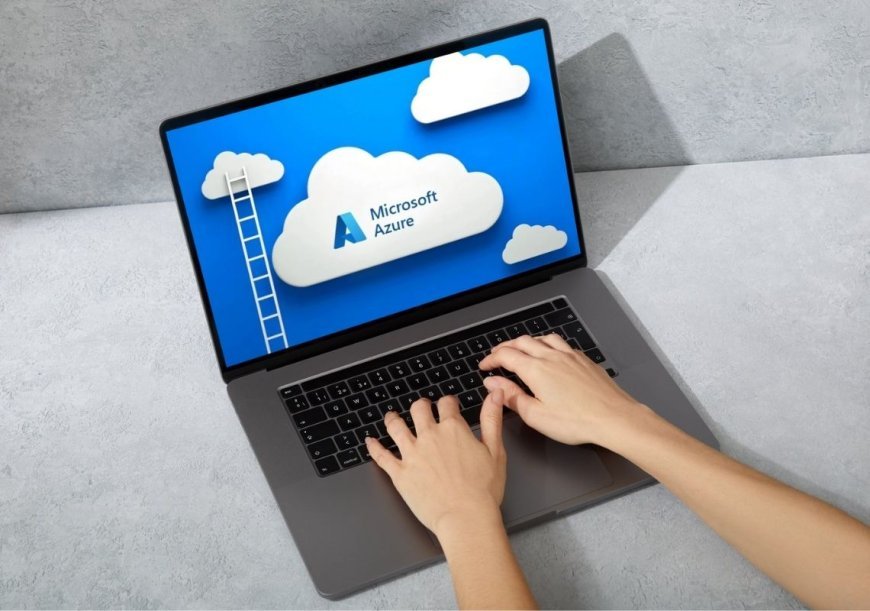
Cloud computing has revolutionized the way businesses operate, offering scalability, flexibility, and cost-efficiency. Among the leading cloud service providers, Microsoft Azure stands out as a powerful and comprehensive platform. However, with its vast array of services, Azure can seem overwhelming to newcomers and even experienced IT professionals.
This article demystifies Microsoft Azure solutions, breaking down what you really need to know—from core services and key benefits to common use cases and best practices. Whether you're a business leader, developer, or IT administrator, this guide will help you navigate Azure with confidence.
1. What Is Microsoft Azure?
Microsoft Azure is a cloud computing platform that provides over 200 services, including:
-
Infrastructure as a Service (IaaS) – Virtual machines, storage, and networking
-
Platform as a Service (PaaS) – App hosting, databases, and AI tools
-
Software as a Service (SaaS) – Office 365, Dynamics 365, and more
Azure operates on a global network of data centers, ensuring high availability, security, and compliance with industry standards.
2. Key Azure Services You Should Know
Azure offers a wide range of services, but here are some of the most essential ones:
A. Compute Services
-
Azure Virtual Machines (VMs) – Deploy Windows or Linux servers in the cloud.
-
Azure App Services – Host web and mobile apps without managing infrastructure.
-
Azure Kubernetes Service (AKS) – Manage containerized applications with Kubernetes.
B. Storage & Databases
-
Azure Blob Storage – Store unstructured data like images and videos.
-
Azure SQL Database – A fully managed relational database service.
-
Cosmos DB – A globally distributed NoSQL database for high-performance apps.
C. Networking
-
Azure Virtual Network (VNet) – Securely connect cloud and on-premises resources.
-
Azure Load Balancer – Distribute traffic for high availability.
-
Azure CDN – Accelerate content delivery worldwide.
D. AI & Machine Learning
-
Azure AI Services – Pre-built AI models for vision, speech, and language processing.
-
Azure Machine Learning – Build, train, and deploy ML models at scale.
E. Security & Compliance
-
Azure Active Directory (AD) – Identity and access management.
-
Azure Security Center – Unified security management.
-
Azure Key Vault – Safeguard cryptographic keys and secrets.
3. Why Choose Microsoft Azure?
A. Hybrid Cloud Capabilities
Azure seamlessly integrates with on-premises data centers, making it ideal for hybrid cloud deployments. Tools like Azure Arc allow you to manage resources across multiple environments.
B. Enterprise-Grade Security
Microsoft invests over $1 billion annually in cybersecurity. Azure offers:
-
Multi-factor authentication (MFA)
-
Data encryption at rest and in transit
-
Compliance certifications (GDPR, HIPAA, ISO 27001)
C. Cost Efficiency & Scalability
-
Pay-as-you-go pricing – Only pay for what you use.
-
Auto-scaling – Automatically adjust resources based on demand.
-
Reserved Instances – Save up to 72% with long-term commitments.
D. Integration with Microsoft Products
Azure works seamlessly with Microsoft 365, Dynamics 365, and Windows Server, making it a natural choice for businesses already in the Microsoft Azure Cloud Services
4. Common Azure Use Cases
A. Cloud Migration
Businesses migrate workloads to Azure to reduce hardware costs and improve scalability.
B. DevOps & CI/CD Pipelines
Azure DevOps provides tools for continuous integration and deployment (CI/CD), enabling faster software releases.
C. Big Data & Analytics
Azure Synapse Analytics and HDInsight help process large datasets for business intelligence.
D. Disaster Recovery
Azure Site Recovery ensures business continuity by replicating workloads to the cloud.
E. IoT Solutions
Azure IoT Hub connects and manages millions of IoT devices securely.
5. Challenges & How to Overcome Them
While Azure is powerful, some common challenges include:
A. Cost Management
-
Solution: Use Azure Cost Management + Billing to monitor spending and set budgets.
B. Complexity
-
Solution: Start with Azure Fundamentals training and leverage Microsoft’s documentation.
C. Security Misconfigurations
-
Solution: Follow Microsoft’s Well-Architected Framework and enable Security Center recommendations.
6. Getting Started with Azure
-
Create a Free Account – Azure offers a free tier with $200 credit for 30 days.
-
Learn Azure Fundamentals – Microsoft provides free courses on Microsoft Learn.
-
Experiment with Hands-On Labs – Try deploying a VM, setting up a database, or running an AI model.
-
Consider Certification – Validate your skills with Azure Administrator (AZ-104) or Azure Solutions Architect (AZ-305).
Conclusion
Microsoft Azure is a versatile, secure, and scalable cloud platform that supports a wide range of business needs. By understanding its core services, benefits, and best practices, you can leverage Azure to drive innovation and efficiency in your organization.
Whether you're migrating to the cloud, building AI applications, or optimizing IT costs, Azure provides the tools you need. Start small, explore its capabilities, and scale as you grow
What's Your Reaction?



















































