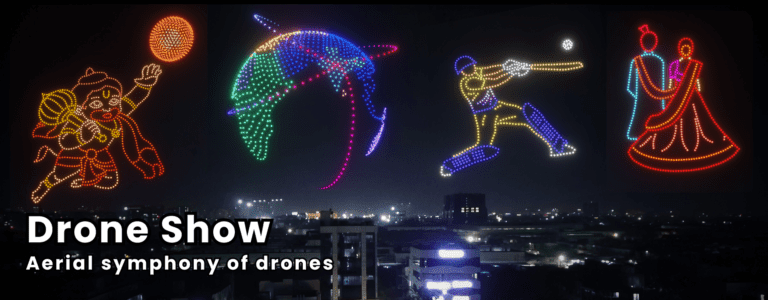Automating Admin Work for Sales Reps on the Go

When people picture sales reps, they often imagine energetic go-getters closing deals, shaking hands, or running lively product demos. But what’s often overlooked is the pile of administrative tasks these same reps are buried under once the meetings are done—logging calls, updating CRMs, sending follow-up emails, scheduling next steps, and organizing notes from the field.
This hidden workload takes a toll. In fact, a Salesforce report revealed that sales professionals spend just 34% of their time actually selling, while the rest is consumed by non-revenue-generating tasks. That’s a problem—especially for field sales reps, who are constantly on the move, switching between clients, cities, and even time zones.
So how can sales reps reclaim their time and focus on what they do best? The answer lies in automating administrative work—a game-changer for modern sales teams.
The Admin Avalanche: Why It’s Holding Sales Reps Back
Picture this: Sam, a field sales rep for a tech company, wraps up a client meeting in the morning. She hops into her car to head to the next appointment but realizes she hasn’t logged the details of her last visit. She scribbles down a few notes in a notebook (which she might misplace), sets a mental reminder to update the CRM later, and speeds off to beat traffic. Sound familiar?
This approach not only risks data loss, but also creates gaps in communication for the rest of the team. If Sam forgets or delays entering info, her manager, marketing team, and operations staff lose visibility.
Multiply that by a team of 10 reps and a full week’s worth of meetings, and you’ve got an administrative bottleneck that affects the entire sales pipeline.
Enter Automation: Lightening the Load with Smart Tools
Automation isn't about replacing salespeople—it’s about empowering them. By streamlining repetitive tasks, automation tools let sales reps focus on building relationships and closing deals.
Here’s how automation is transforming admin work in the field:
1. Instant CRM Updates
Instead of waiting to get back to the office, sales reps can now log details using mobile apps that sync directly with CRM systems. Some tools even offer voice-to-text input, allowing reps to dictate notes while driving.
Example:
-
Salesforce Mobile and Zoho CRM let reps update deal stages, notes, and contact details on the go. Tools like HubSpot also allow one-tap logging of calls and emails.
2. Automated Scheduling & Follow-Ups
No more email ping-pong to set up meetings. Tools like Calendly and Chili Piper let clients book directly into a rep’s calendar based on real-time availability.
Automated email sequences can also be triggered based on meeting outcomes, ensuring follow-ups never fall through the cracks.
3. Smart Lead Routing
Sales platforms can automatically assign new leads to the right rep based on territory, product line, or availability—eliminating manual assignment and speeding up response times.
Data Point: According to Lead Connect, companies that follow up within five minutes of lead capture are 9 times more likely to convert the lead into a sale. Automation makes this possible.
4. Mobile Expense Management
Submitting receipts used to involve paper, photos, and end-of-week headaches. With tools like Expensify or Zoho Expense, reps can snap a picture of a receipt, categorize it instantly, and have it auto-synced for approval.
5. Automated Reporting
Reps no longer need to build spreadsheets or draft weekly summaries manually. Platforms can generate real-time reports on KPIs, pipeline health, and activity levels—freeing reps and managers to make better decisions faster.
Real-World Impact: What Automation Looks Like in Practice
Let’s go back to Sam.
Before adopting automation:
-
She spent 2–3 hours every Friday catching up on CRM entries.
-
She often missed sending follow-ups on time.
-
She dreaded expense reports and lost receipts frequently.
After adopting a mobile sales automation platform:
-
Sam’s CRM updates happen within minutes of each visit.
-
Follow-ups are auto-sent based on meeting outcomes.
-
She spends less than 10 minutes a week on expenses.
The result? More time with clients. Better pipeline visibility. Less burnout.
And it’s not just about time. Teams that use automation effectively report higher win rates and shorter sales cycles, according to McKinsey.
How to Get Started: Practical Steps for Sales Teams
If you're a sales manager or rep looking to reduce admin overload, here’s how to begin:
-
Audit current tasks: Identify what’s repetitive, manual, or time-consuming.
-
Choose the right tools: Opt for mobile-friendly platforms with automation features tailored to your workflow.
-
Train the team: Automation works best when everyone is on board. Offer training sessions to ensure smooth adoption.
-
Start small, then scale: Automate one area (e.g., follow-ups or CRM updates) before rolling out across all admin tasks.
Avoiding Common Pitfalls
While automation offers massive benefits, it’s not plug-and-play. Here are a few things to watch out for:
-
Over-automation: Don’t remove the human touch from client communication. Personalization still matters.
-
Data quality issues: Ensure inputs (especially from voice-to-text tools) are reviewed for accuracy.
-
Tool fatigue: Don’t overload your team with multiple platforms. Choose integrated systems that centralize workflows.
Final Thoughts: Selling Smarter, Not Harder
Sales reps are natural problem-solvers, persuaders, and relationship-builders. But when their days are eaten up by admin work, everyone loses—the rep, the customer, and the business.
By embracing automation, field sales reps can reclaim their time, reduce errors, and stay agile in fast-moving environments. The future of sales isn’t just about hustle—it’s about smart, tech-enabled efficiency.
What's Your Reaction?