Cloud ERP vs. On-Premise ERP: 10 Key Differences
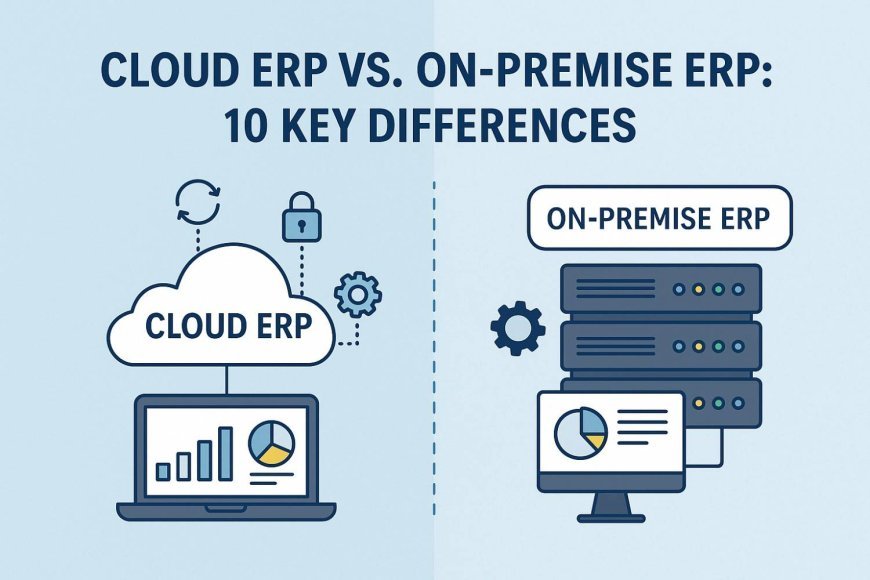
So, Cloud ERP or On-Premise ERP? It’s the ultimate showdown.
(And yes—like Coke vs. Pepsi, dogs vs. cats, or pineapple on pizza—it matters.)
Businesses today are caught in the classic IT tug-of-war: go fully digital and scalable in the cloud, or keep things grounded (and bolted to a server room) with on-premise ERP. If your head is spinning with too many acronyms and sales-y jargon, don’t worry—we’ve been there. Back when Kanhasoft first started building ERP solutions, one of our clients actually asked, "Does on-prem mean I need to buy a new printer?" (True story. We still chuckle.)
As your trusted ERP software development company, we're here to strip away the fluff and lay out the 10 real differences between Cloud ERP and On-Premise ERP—the kind your CTO and your finance team will actually understand.
1. Deployment: The “Where Does It Live?” Factor
Cloud ERP lives in the magical land of the internet—hosted by your vendor or on a secure cloud platform.
On-Premise ERP lives in your server room—probably next to the dusty router no one dares to touch.
Translation? Cloud = off-site setup, faster rollout. On-Prem = in-house setup, longer implementation (and more pizza boxes for the IT team).
2. Cost Structure: OpEx vs. CapEx Smackdown
Cloud ERP runs on a subscription model. Monthly or annual payments, easy on cash flow.
On-Premise ERP is a one-time license cost, but guess what—hardware, setup, IT staff, and occasional emotional support therapy sessions? All on you.
We usually tell our clients: “If you hate surprises and like writing big cheques once, go on-prem. If you’re commitment-phobic, cloud’s your friend.”
3. Customization: The Sweet (or Salty) Spot
On-Premise ERP is often more customizable because you control the whole stack.
Cloud ERP, while flexible, may have limitations based on vendor policies or shared hosting environments.
But here’s the rub—too much customization can lead to a tangled web of spaghetti code. (We once inherited a system that required six clicks to create a sales invoice. Six.)
4. Security: Who’s Guarding the Gate?
With On-Premise ERP, you manage everything—firewalls, data backups, disaster recovery.
With Cloud ERP, the vendor usually has a battalion of security experts guarding your data like it's the Queen’s jewels.
At Kanhasoft, we always recommend assessing compliance needs (HIPAA, GDPR, etc.). Cloud vendors usually check more boxes than your in-house setup ever could.
5. Scalability: Can It Grow With You?
Cloud ERP can scale like a boss. Add users, modules, even regions—without calling your electrician.
On-Prem ERP requires hardware upgrades, new licenses, and sometimes sacrificing weekends for “server maintenance.”
If your business is growing faster than a startup on Red Bull, cloud wins this one hands down.
6. Performance & Speed: Local vs. Global
On-Premise might give you faster response times in one location.
Cloud, on the other hand, delivers global access—anywhere, anytime (even on a beach, though we don’t recommend invoicing while sipping margaritas).
Just remember—internet stability is king in cloud ERP land.
7. Maintenance & Updates: Who Does the Dirty Work?
Cloud ERP updates automatically (you get the latest features without lifting a finger).
On-Prem ERP requires manual upgrades, and possibly bribing your IT guy with donuts to do it on a weekend.
If you hate surprise downtime and love fresh features, Cloud ERP is like that one friend who brings snacks and cleans up afterward.
8. Mobility & Remote Access: Work From Literally Anywhere
This one’s obvious—Cloud ERP supports remote teams like a dream.
On-Prem ERP? Not so much (unless you’ve got a VPN and a prayer).
In a world where "WFH" is the norm and not the exception, mobility isn’t optional—it’s survival.
9. Disaster Recovery: Back It Up or Regret It Later
Cloud vendors usually offer built-in backups and failovers.
With on-prem? You’re responsible. And yes, that includes dealing with lightning strikes, floods, or Steve accidentally unplugging the server during his coffee break.
Trust us—Kanhasoft has had clients call us in full panic mode because someone spilled chai on their server. Cloud ERP could’ve saved the day (and the chai).
10. Time to Implement: How Soon Can You Go Live?
Cloud ERP can be deployed in weeks (sometimes even days).
On-Premise ERP? Add a few months to the calendar—setup, training, customizations, and the obligatory “test everything thrice” cycle.
So, if time is of the essence, cloud gives you a head start.
So…Which One Wins?
Here’s the thing: Cloud ERP isn’t better than On-Premise ERP—it’s just better for most modern businesses. (Unless you're a bank or MI6. Then, sure, go on-prem.)
At Kanhasoft, a seasoned ERP software development company, we help clients pick what works for their industry, team size, and long-term goals. We don’t believe in one-size-fits-all—because every business is a little quirky (like that one CEO who wanted voice-controlled inventory reports).
Final Thought: No ERP Drama, Just Smart Decisions
Choosing between Cloud ERP and On-Premise ERP isn’t about picking the trendiest option. It’s about choosing what your team needs today—and what it can grow with tomorrow.
And if you’re still unsure, don’t worry. At Kanhasoft, we’ve helped everyone from family-run manufacturers to eCommerce wizards find their ERP happily-ever-after.
Need help making the leap? We’ll bring the coffee—and the code.
FAQs: Because You Were Totally Thinking This…
Q1: Is Cloud ERP secure enough for financial data?
A: Yes—as long as your vendor uses encryption, access controls, and regular audits. In most cases, cloud ERP is more secure than outdated on-prem servers.
Q2: Can I migrate from On-Premise ERP to Cloud ERP?
A: Absolutely. Data migration can be tricky, but it’s doable with expert help (hey, we know someone
Q3: Is Cloud ERP more expensive in the long run?
A: It depends. Subscription fees add up, but so do hardware, IT salaries, and downtime costs in on-prem systems. TCO (Total Cost of Ownership) often favors cloud over 5-10 years.
Q4: What if my internet is unreliable?
A: Then either invest in a better connection—or go for a hybrid model. Some systems offer offline sync options too.
Q5: Can an ERP software development company customize cloud ERP for me?
A: Yes, but with caveats. Most cloud platforms allow custom workflows, modules, and integrations—but deep-level changes may require vendor cooperation.
What's Your Reaction?



























































