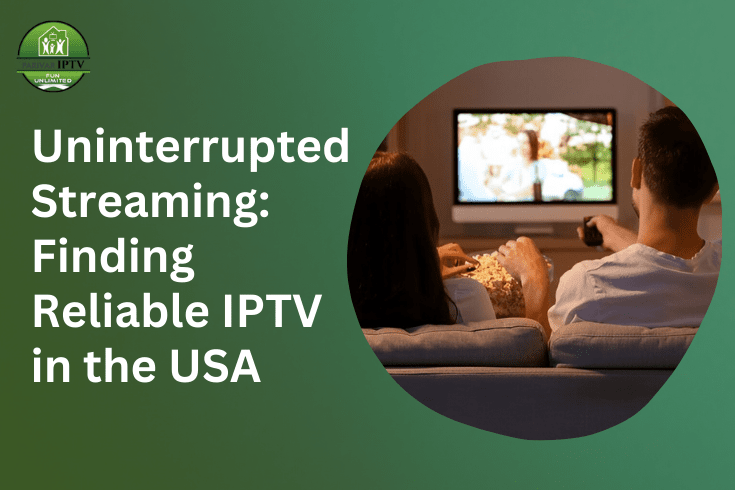Cloud Hosting Providers: Minimizing SLA Breaches with Instant Incident Alerts

Introduction:
In the competitive landscape of cloud hosting, maintaining high service availability is essential for meeting Service Level Agreements (SLAs) and ensuring customer satisfaction. When incidents occur, swift communication is crucial to prevent SLA breaches that can lead to significant financial penalties and damage to reputation. An SMS Notification System plays a vital role in this process, providing instant alerts that help cloud hosting providers respond quickly to incidents. This article explores how SMS alerts can effectively minimize SLA breaches.
An SMS Notification System delivers real-time alerts to key personnel whenever an incident is detected. In the fast-paced world of cloud hosting, where downtime can result in lost revenue and unhappy customers, immediate communication is essential. SMS alerts are typically read within minutes, ensuring that the right team members are notified without delay. Unlike email notifications, which can be overlooked in crowded inboxes, SMS messages offer a direct and immediate way to communicate critical information.
Furthermore, the ability to customize SMS alerts based on incident severity allows cloud hosting providers to prioritize their responses effectively. For example, a minor issue might generate an alert for monitoring teams, while a critical outage could trigger immediate notifications to senior management and technical support staff. This targeted alerting ensures that resources are allocated efficiently, enabling teams to focus on resolving the most pressing issues first.
o begin with, ensure that you have accounts set up for both SequelAlert and PRTG. The integration will allow PRTG to send alerts directly to the SequelAlert SMS Alert System, facilitating immediate communication with your IT team. Once both accounts are ready, you can proceed with configuring the SMS alerts in PRTG.
Enhancing Incident Response Times
Implementing an SMS Notification System for incident alerts significantly enhances incident response times. When teams receive instant notifications about potential issues, they can quickly assess the situation and initiate troubleshooting measures. This rapid response can prevent minor incidents from escalating into major outages, thereby reducing the risk of SLA breaches and maintaining service quality.
Additionally, SMS alerts can be sent to multiple team members simultaneously, ensuring that everyone involved in incident resolution is informed and can collaborate effectively. This streamlined communication fosters teamwork and accelerates the resolution process, helping cloud hosting providers maintain their service commitments and uphold customer trust.
Step 1: Create a Notification Template in PRTG
- Log into PRTG: Start by accessing your PRTG Network Monitor dashboard.
- Navigate to Notification Templates: Go to the "Setup" menu and select "Notification Templates."
- Create a New Template: Click on "Add Template" to create a new notification template for SMS alerts.
- Configure the Template: Enter a name for the template, and in the "Message" field, specify the alert message format. Be sure to include essential details like the device name, status, and any other relevant information that will help the team respond quickly.
Step 2: Set Up the SMS Alert System in SequelAlert
- Log into SequelAlert: Access your SequelAlert dashboard to configure SMS settings.
- Add Contacts: Go to the "Contacts" section and add the phone numbers of team members who should receive SMS alerts. Ensure that the contact information is accurate to avoid missed notifications.
- Configure SMS Settings: In the settings menu, configure the SMS gateway and ensure that it is set to send alerts properly.
Step 3: Link PRTG to SequelAlert
- Navigate to PRTG's Notification Settings: Return to your PRTG dashboard and go to the "Setup" menu, then select "Account Settings" and "Notification."
- Add an Action: In the notification template you created, add a new action for sending SMS alerts. Choose the option to execute an HTTP request.
- Input SequelAlert URL: Enter the API URL provided by SequelAlert for sending SMS alerts. This URL should include the necessary parameters such as the message content and the recipient's phone number.
Long-Term Benefits of Instant Alerts
Using an SMS Notification System for incident alerts not only addresses immediate issues but also contributes to long-term operational improvements. By tracking incident alerts and response times, cloud hosting providers can identify patterns and areas for improvement. This data-driven approach allows organizations to refine their incident management processes, ultimately enhancing service reliability and customer satisfaction.
Moreover, a proactive communication strategy that includes SMS alerts demonstrates a commitment to transparency and accountability. Customers are more likely to trust a cloud hosting provider that keeps them informed about incidents and resolutions, leading to stronger relationships and increased customer loyalty.
Conclusion
For cloud hosting providers, an SMS Notification System is a critical tool for minimizing SLA breaches through instant incident alerts. By delivering real-time notifications to the right personnel, SMS alerts enable rapid responses to incidents, ensuring that service levels are maintained. As the cloud hosting industry continues to evolve, investing in effective alert systems will be essential for maintaining operational excellence and customer satisfaction. Read More
What's Your Reaction?