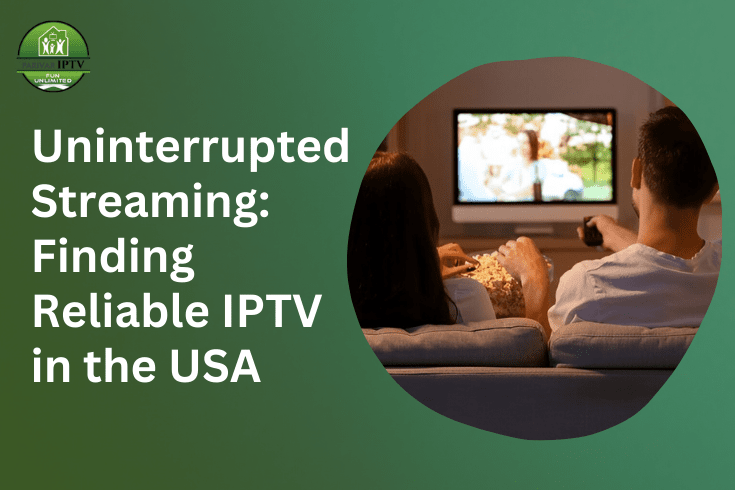Fixing Common Android App Crashes: A Developer’s Checklist

Android apps are used by over 2.5 billion active devices worldwide. According to a report by Statista, Android held over 70% of the global mobile operating system market in 2024. With such a large user base, app performance directly impacts user satisfaction and retention.
One of the leading reasons users uninstall apps is frequent crashes. A survey by TechBeacon found that 53% of users uninstall or stop using an app if it crashes, freezes, or has bugs. This makes crash prevention a top priority for every Android app development company and individual developer.
This article offers a detailed checklist to identify, fix, and prevent common Android app crashes. It provides actionable steps backed by experience and best practices in the field of Android App Development Services.
1. Null Pointer Exceptions (NPE)
What Causes It
A NullPointerException occurs when the app tries to use an object reference that hasn’t been initialized.
How to Fix It
- Always Check for Nulls: Use conditional checks before accessing objects.
- Use
@NonNulland@NullableAnnotations: These annotations help avoid mistakes during development. - Leverage Kotlin's Null Safety: Kotlin’s type system helps reduce the chance of null pointer errors.
kotlinCopyEditval userName: String? = getUserName()
userName?.let {
println("User: $it")
}
2. Out of Memory (OOM) Errors
What Causes It
OOM errors happen when your app uses more memory than the system allows. This is common with images or large datasets.
How to Fix It
- Use Efficient Image Libraries: Libraries like Glide or Picasso manage image loading efficiently.
- Resize Images Before Loading: Avoid loading full-sized images unless necessary.
- Recycle Bitmaps: Explicitly recycle bitmaps when done.
- Use Memory Profiler: Monitor memory usage in Android Studio.
Solution
Tool or Method
Optimize Image Loading
Glide, Picasso
Monitor Memory Usage
Android Profiler
Handle Large Lists
Paging Library
Release Memory
bitmap.recycle()
3. UI Thread Blocking
What Causes It
Performing heavy tasks like database queries or network calls on the main thread leads to an unresponsive UI or crashes.
How to Fix It
- Move Tasks to Background: Use coroutines, threads, or
AsyncTask(deprecated). - Use WorkManager or JobScheduler: These handle background jobs more reliably.
kotlinCopyEditCoroutineScope(Dispatchers.IO).launch {
val result = getDataFromApi()
withContext(Dispatchers.Main) {
updateUI(result)
}
}
4. Activity Lifecycle Mismanagement
What Causes It
Crashes occur when components like activities or fragments are used after they’ve been destroyed or paused.
How to Fix It
- Check Lifecycle State: Use lifecycle-aware components from Android Jetpack.
- Avoid Memory Leaks: Don’t hold long-lived references to activities or contexts.
kotlinCopyEditviewLifecycleOwner.lifecycleScope.launch {
repeatOnLifecycle(Lifecycle.State.STARTED) {
observeData()
}
}
5. Incompatible Devices and OS Versions
What Causes It
Android runs on thousands of device models and multiple OS versions. Code that works on one device might fail on another.
How to Fix It
- Use Feature Flags: Ensure features run only on supported API levels.
- Test on Multiple Devices: Use physical devices and emulators.
- Monitor Crashes with Analytics: Use Crashlytics or Firebase to get real crash data.
Tool
Purpose
Firebase Crashlytics
Crash Monitoring
Android Emulator
Test on Multiple Devices
Android Vitals
App Health Data from Play Store
6. Improper Exception Handling
What Causes It
Uncaught exceptions can bring down the app. Many developers miss edge cases or let exceptions propagate.
How to Fix It
- Use Try-Catch Blocks Carefully: Catch specific exceptions instead of general ones.
- Log Errors for Debugging: Use
Log.e()or analytics tools. - Implement Global Exception Handler: Catch and log uncaught exceptions.
kotlinCopyEditThread.setDefaultUncaughtExceptionHandler { thread, throwable ->
Log.e("CrashHandler", "Uncaught exception: ${throwable.message}")
}
7. Database Crashes
What Causes It
Improper database access, schema changes, or concurrent operations can crash the app.
How to Fix It
- Use Room Library: It abstracts SQLite with a robust API.
- Migrate Databases Properly: Always define migration paths.
- Avoid Main Thread Access: Room throws exceptions when accessed on the main thread.
kotlinCopyEdit@Database(entities = [User::class], version = 2)
abstract class AppDatabase : RoomDatabase() {
abstract fun userDao(): UserDao
}
8. Network Failures
What Causes It
Poor error handling in network calls or improper handling of timeouts can cause crashes.
How to Fix It
- Use Retrofit with Error Handling: Catch errors gracefully and inform users.
- Set Timeouts: Prevent indefinite waiting.
- Check Network State: Validate connection before making requests.
kotlinCopyEditif (isNetworkAvailable()) {
// Proceed with request
} else {
showToast("No Internet Connection")
}
9. Misuse of Context
What Causes It
Passing the wrong context can lead to memory leaks or crashes, especially with activities and services.
How to Fix It
- Use Application Context When Needed: For singletons and long-living objects.
- Avoid Static References to Contexts: Don’t hold activity references in global variables.
kotlinCopyEditval sharedPreferences = applicationContext.getSharedPreferences("prefs", Context.MODE_PRIVATE)
10. Insufficient Testing
What Causes It
Skipping testing or relying only on manual tests allows bugs to slip through.
How to Fix It
- Use Unit Tests and UI Tests: Employ JUnit and Espresso for robust testing.
- CI/CD Integration: Run automated tests during every build.
- Test Edge Cases: Include scenarios like empty data, network loss, and low memory.
Developer Checklist for Crash Prevention
Task
Tool or Practice
Check for nulls
Kotlin Null Safety, Annotations
Optimize memory usage
Profiler, Glide
Avoid main thread work
Coroutines, WorkManager
Use lifecycle-aware components
Jetpack Lifecycle
Test across devices and OS versions
Emulator, Firebase Test Lab
Catch and log exceptions
Try-Catch, Crashlytics
Handle database operations properly
Room, Migrations
Manage network calls effectively
Retrofit, ConnectivityManager
Use correct context
Application Context
Automate testing
Espresso, CI/CD
Conclusion
App crashes harm user experience and damage an app’s reputation. Developers must take proactive steps to identify root causes and apply structured fixes. Each section of this checklist addresses a real-world issue seen by teams providing Android App Development Services daily.
Reliable apps require more than just good design—they need rigorous testing, efficient coding practices, and proper use of system resources. Every Android app development company should follow this checklist to maintain high-quality standards and user satisfaction.
Investing time in fixing these common issues improves performance, boosts user retention, and reduces negative reviews—goals essential for any successful Android application.
What's Your Reaction?