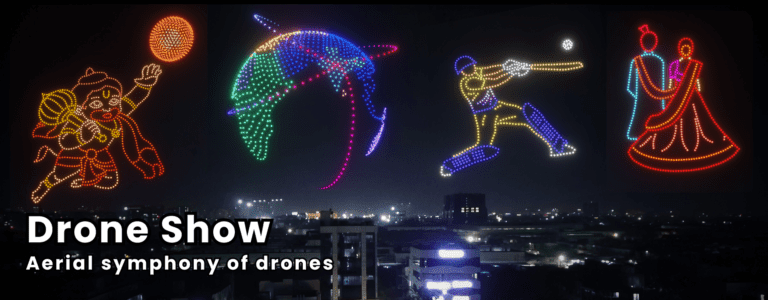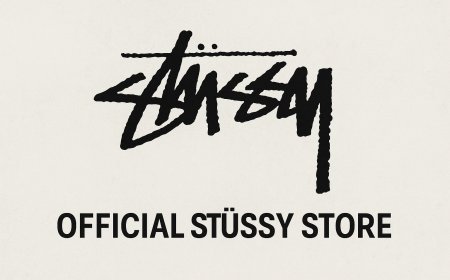How ServiceNow ITSM Transforms Traditional IT Support

Let’s be honest—traditional IT support hasn’t always had the best reputation. Long wait times, clunky ticketing systems, siloed communication, and a heavy reliance on manual processes have made “calling IT” feel more like a last resort than a helpful resource.
But something’s been shifting.
Organizations that once leaned on outdated help desk systems are now embracing modern ITSM (IT Service Management) platforms to stay agile and responsive. And at the center of this shift is ServiceNow ITSM—a cloud-based platform that’s redefining what IT support can and should look like.
In this post, we’ll explore how ServiceNow ITSM is transforming traditional IT support into something far more efficient, intelligent, and human-centric.
The Problem with Traditional IT Support
Let’s start with what wasn’t working.
In legacy environments, IT support often meant:
-
Static email-based ticketing systems
-
Disconnected tools for incidents, changes, and asset management
-
No visibility into service health or performance
-
Manual triage, routing, and escalation
-
Poor user experience (and honestly, a lot of frustration)
These systems were reactive, labor-intensive, and rarely offered insights beyond a spreadsheet report once a month. Worse yet, IT staff were bogged down by repetitive tasks while users were stuck refreshing inboxes for updates.
Clearly, something had to give.
What Makes ServiceNow ITSM Different?
ServiceNow ITSM doesn’t just digitize support—it reimagines it. Rather than being a fancy ticketing system, it’s a unified platform that ties together incident response, change approvals, asset tracking, knowledge sharing, and service request fulfillment.
Here’s how that transformation plays out in real-life IT environments.
1. Automation That Actually Helps
One of the standout shifts with ServiceNow is its automation-first mindset.
Let’s say an employee forgets their VPN password. In a traditional setup, that might mean raising a ticket, waiting for assignment, and getting a response a few hours (or days) later.
With ServiceNow, a Virtual Agent can guide them through resetting it instantly. Behind the scenes, workflows validate identity, trigger the reset, and notify the user—without a human ever touching the ticket.
This kind of automation frees up support teams to focus on real problems, not repetitive password resets.
2. Smarter Incident & Problem Management
Gone are the days of guesswork in issue triage. ServiceNow uses machine learning and data correlation to suggest ticket categorization, identify duplicate incidents, and surface potential root causes.
For example, if five users report Wi-Fi issues in the same office wing, the system recognizes the pattern, links the incidents, and triggers a major incident workflow.
Support teams now spend less time logging and more time solving. And when something bigger is going on, they’re the first to know.
3. Self-Service That Actually Works
A traditional IT support portal usually meant a login page no one remembered and a UI straight out of 2005.
With ServiceNow, self-service portals are customizable, user-friendly, and searchable. Employees can browse a catalog of services—like ordering a new laptop or requesting software access—just like they’d shop online. Plus, AI-powered search helps users find articles that answer their questions before they even submit a request.
One global company found that implementing ServiceNow’s Knowledge Management and Virtual Agent reduced ticket volumes by nearly 30%. Not because people stopped needing help—but because they started helping themselves.
4. Change Management Without the Headaches
Let’s face it—change management in the old world felt like red tape. Lengthy approval chains, no visibility into dependencies, and a whole lot of guesswork.
ServiceNow flips that script. With tools like the Change Calendar, impact analysis, and CAB Workbench, changes are tracked, planned, and deployed without the panic. Automated risk scoring even helps prioritize which changes need detailed review—and which can just flow through.
It’s not just about moving faster; it’s about moving smarter.
5. The Power of the CMDB
Remember those spreadsheets IT used to track every asset? They were rarely accurate. Enter the Configuration Management Database (CMDB) in ServiceNow.
It stores up-to-date information about your IT assets (servers, laptops, applications, networks) and maps out how they all connect. So when something breaks, teams can immediately see what else might be affected.
It’s the kind of visibility that turns reactive IT teams into proactive ones.
6. Real-Time Metrics and Dashboards
IT leaders used to rely on backward-looking reports pulled from scattered systems. Today, ServiceNow offers real-time dashboards showing SLA breaches, request backlogs, incident trends, and more—all in one place.
That’s not just helpful for performance—it’s critical for justifying budgets, headcount, and improvement initiatives.
You get data that tells a story, not just numbers in a spreadsheet.
7. Built-In Continual Improvement
Many IT teams know they should focus on continual improvement, but they’re too busy putting out fires.
ServiceNow includes a Continual Improvement Management (CIM) module that embeds improvement planning into daily workflows. It helps teams define goals, identify gaps, and track progress over time—so momentum doesn’t get lost in the day-to-day chaos.
From Reactive to Strategic: A Cultural Shift
Perhaps the biggest transformation isn’t just in tools—it’s in mindset.
ServiceNow ITSM nudges IT teams to think like service providers, not just fixers. The focus moves from resolving individual tickets to improving the overall experience and aligning with business goals.
It’s not unusual for organizations to start with just incident and request management, then gradually layer in change, problem, CMDB, and more as their maturity grows. The platform scales with you—and grows as your needs evolve.
Final Thoughts
Traditional IT support had its time, but it simply can’t keep pace with today’s digital businesses. ServiceNow ITSM offers a more connected, intelligent, and user-friendly alternative—one that elevates IT from a back-office function to a business enabler.
Whether you're a CIO looking for better visibility or a support analyst tired of repetitive tasks, the shift to ServiceNow ITSM isn’t just a technical upgrade. It’s a complete reinvention of how IT serves people—and how people experience IT.
FAQs
1. How does ServiceNow improve end-user experience in IT support?
By offering self-service portals, virtual agents, and faster resolution through automation, ServiceNow makes support feel less like a chore and more like an intuitive service.
2. Is ServiceNow ITSM suitable for small and mid-sized companies?
Yes. While it’s often adopted by large enterprises, ServiceNow’s modular approach and scalable design make it effective for growing businesses too.
3. What’s the typical ROI from moving to ServiceNow ITSM?
Many organizations report reductions in ticket volumes, faster incident resolution, improved SLA compliance, and higher employee satisfaction—all of which contribute to significant cost and efficiency gains over time.
What's Your Reaction?