How to Choose the Perfect WooCommerce Dashboard Plugin for Your Needs
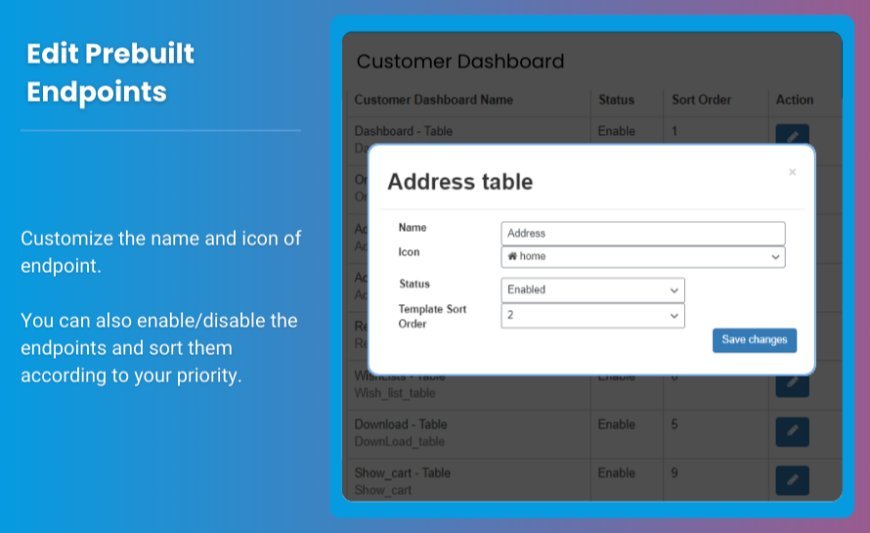
When it comes to running a successful eCommerce store, efficiency is key. WooCommerce, the popular WordPress plugin for online stores, offers a robust set of features to manage your products, orders, customers, and more. However, as your store grows, you might find it challenging to keep everything organized and easy to navigate. That’s where a WooCommerce dashboard plugin comes in.
A WooCommerce dashboard plugin can enhance your store’s backend, providing streamlined data and easy-to-read reports that save you time and effort. Whether you're a small business owner or managing a large enterprise, choosing the right plugin for your needs is essential for improving your workflow and boosting productivity.
In this guide, we’ll explore what makes a great WooCommerce dashboard plugin, what features to look for, and how to customize my account for WooCommerce to further streamline your operations.
What is a WooCommerce Dashboard Plugin?
A WooCommerce dashboard plugin is an add-on or extension that provides additional features and functionality to your WooCommerce admin panel. These plugins enhance your store’s dashboard by offering detailed reports, user-friendly interfaces, and useful insights about your store’s performance. With a WooCommerce dashboard plugin, you can monitor key metrics such as sales, revenue, stock levels, and customer data all from one convenient place.
Depending on the plugin, you can also customize how data is presented, prioritize important information, and even automate certain tasks, such as generating invoices, managing orders, or tracking inventory.
Why Do You Need a WooCommerce Dashboard Plugin?
A WooCommerce dashboard plugin provides several benefits to store owners and administrators. Some of the primary reasons to consider using one include:
1. Streamlined Workflow
Managing a WooCommerce store involves juggling many tasks. From product listings and order fulfillment to customer service and marketing, the admin dashboard can become overwhelming. A WooCommerce dashboard plugin allows you to bring key metrics and tools to the forefront, so you can make informed decisions quickly and easily. This ultimately saves time and enhances productivity.
2. Data Insights and Analytics
Without the right insights, it's difficult to understand how your store is performing and where you need to improve. A good WooCommerce dashboard plugin offers detailed analytics and reports, allowing you to see your store’s sales trends, customer behavior, and product performance. This helps you make data-driven decisions that can boost your store’s profitability.
3. Simplified User Experience
The default WooCommerce dashboard can sometimes feel cluttered or unintuitive. A dashboard plugin improves the user experience by organizing information in a more accessible way. It can also include customizable widgets that allow you to choose what information is most important to you.
4. Improved Order Management
Managing orders effectively is crucial for any eCommerce business. A WooCommerce dashboard plugin can simplify order management by displaying real-time order updates, inventory levels, and customer requests. This helps you stay on top of orders and fulfill them promptly, improving customer satisfaction.
Key Features to Look for in a WooCommerce Dashboard Plugin
Choosing the right WooCommerce dashboard plugin can significantly improve the way you manage your store. Here are some essential features to consider when evaluating potential plugins:
1. Customizable Widgets and Reports
Every store is unique, so you should look for a WooCommerce dashboard plugin that allows you to customize widgets and reports. This way, you can display the information that matters most to you, whether it’s top-selling products, recent orders, or customer behavior.
For example, the ability to add and remove widgets can help you prioritize important data, such as sales performance, inventory levels, or customer reviews.
2. Real-Time Data
A good WooCommerce dashboard plugin should provide real-time data updates. This ensures that you always have the latest information at your fingertips. Whether you need to track new orders, monitor inventory, or analyze sales trends, having up-to-date information helps you make faster, more accurate decisions.
3. User Access Management
If you have a team working on your store, it’s important to control who can view or modify certain aspects of your WooCommerce dashboard. Some WooCommerce dashboard plugins come with built-in user access management features that let you assign specific roles and permissions. This is especially useful for larger businesses with multiple employees.
4. Mobile-Friendly Interface
A WooCommerce dashboard plugin with a mobile-friendly interface is invaluable for store owners who need to manage their shop on the go. A responsive design ensures that you can check on orders, track sales, and manage inventory no matter where you are.
5. Integration with Analytics Tools
Having a WooCommerce dashboard plugin that integrates seamlessly with your analytics tools can provide a more comprehensive view of your store’s performance. Look for plugins that connect with platforms like Google Analytics, allowing you to track user behavior, sales performance, and traffic sources in real-time.
How to Customize My Account for WooCommerce
Customizing your WooCommerce account page is a great way to improve the user experience and give customers more control over their information. Customize my account for WooCommerce can mean anything from adding custom fields and tabs to changing the layout or design. Here’s how you can take control of your WooCommerce account pages:
1. Add Custom Account Fields
You can add custom fields to the “My Account” page, which allows you to collect additional information from your customers. Whether it’s for billing, shipping, or personal preferences, this customization can help you gather more relevant data and enhance the customer experience.
2. Create Custom Account Tabs
WooCommerce allows you to create new tabs on the “My Account” page. You can add tabs for things like order tracking, loyalty programs, or custom support pages. This lets you organize customer information in a way that’s most useful for your customers.
3. Change the Account Page Layout
You can also customize the layout of the “My Account” page to make it more intuitive. For instance, you can highlight key actions like order status updates, wish lists, or product recommendations, ensuring customers can navigate the page easily.
4. Add Custom CSS
If you’re familiar with CSS, you can apply custom styles to the “My Account” page to match your store’s branding. From colors and fonts to layouts and buttons, this is an excellent way to ensure a consistent look and feel across your site.
How to Choose the Right WooCommerce Dashboard Plugin
When selecting a WooCommerce dashboard plugin, consider the following factors:
1. Compatibility
Ensure that the plugin you choose is compatible with your current WooCommerce version and other plugins you may have installed. Check for compatibility with your theme and customizations as well.
2. Ease of Use
A good WooCommerce dashboard plugin should have a user-friendly interface that doesn’t require a steep learning curve. Ideally, you should be able to start using it right away without extensive setup or training.
3. Customer Support
Quality customer support is essential when choosing a WooCommerce dashboard plugin. Make sure the plugin comes with reliable customer service, tutorials, and documentation to help you resolve any issues that may arise.
4. Pricing
While free plugins can be tempting, they may lack the features you need to manage your store efficiently. Consider investing in a premium WooCommerce dashboard plugin like those offered by Extendons, which provide advanced features, reliable support, and regular updates.
Recommended WooCommerce Dashboard Plugins by Extendons
Extendons offers a range of powerful plugins designed to enhance your WooCommerce store’s dashboard. Some of the top plugins include:
- WooCommerce Admin Dashboard Plugin: A comprehensive dashboard solution with real-time analytics, sales reports, and customizable widgets.
- WooCommerce Order Management Plugin: Helps you manage and track orders more efficiently, with automated features to streamline fulfillment.
- WooCommerce Customer Insights Plugin: Offers detailed reports and analytics on customer behavior, sales trends, and purchase patterns.
FAQs
1. What is a WooCommerce dashboard plugin?
A WooCommerce dashboard plugin is an extension that enhances the admin panel by adding custom widgets, reports, and analytics to help store owners manage their WooCommerce stores more efficiently.
2. Can I customize the “My Account” page in WooCommerce?
Yes, you can customize my account for WooCommerce by adding custom fields, creating new tabs, changing the layout, and applying custom CSS to match your branding.
3. Are there any free WooCommerce dashboard plugins?
Yes, there are free WooCommerce dashboard plugins available, but they may lack advanced features. Premium plugins like those offered by Extendons provide additional customization and more robust functionality.
4. How do I choose the best WooCommerce dashboard plugin?
When choosing a WooCommerce dashboard plugin, consider compatibility with your theme, ease of use, customer support, and pricing.
Conclusion
Choosing the right WooCommerce dashboard plugin is essential for improving the efficiency of your store’s operations and ensuring a smooth user experience. Whether you’re looking to gain deeper insights into your sales performance, customize my account for WooCommerce, or streamline your order management process, the right plugin can make a huge difference.
What's Your Reaction?































































