The Best Plugins for Managing WooCommerce Min-Max Quantities in 2024
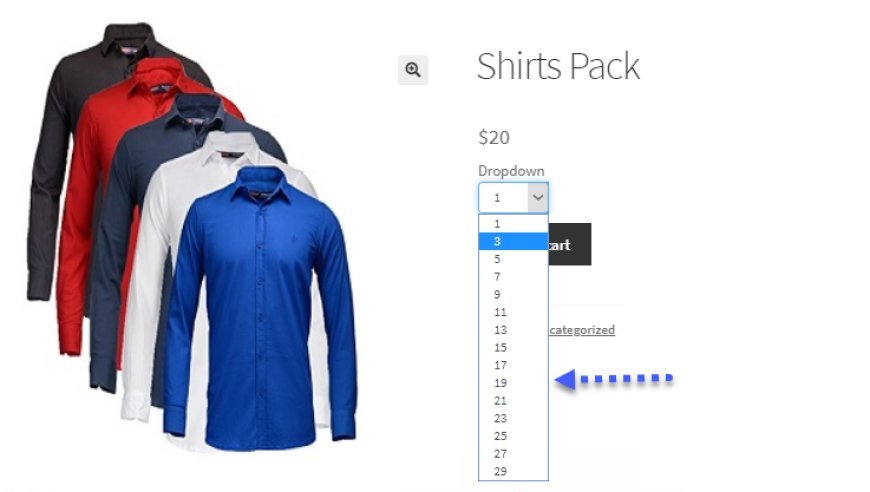
Managing product sales effectively in an online store requires more than just quality products; it demands strategic tools that balance customer needs with profitability. If you're looking to control how much customers can purchase, WooCommerce Min Max Quantities and WooCommerce Minimum Order Quantity plugins are essential.
In 2024, these plugins are becoming more critical for WooCommerce store owners as they help optimize inventory, boost average order value, and provide a seamless shopping experience. This guide dives deep into the best plugins for managing WooCommerce Min Max Quantities, their benefits, and how to use them effectively.
What Are Min-Max Quantities and Why Do They Matter?
WooCommerce Min Max Quantities
This feature allows you to set specific limits on product purchases, defining the minimum and maximum number of items a customer can add to their cart.
Why use Min Max Quantities?
- Prevent stock hoarding by setting purchase caps.
- Encourage bulk purchases by defining minimum quantities.
- Enhance logistics by regulating order sizes.
WooCommerce Minimum Order Quantity
This feature sets a minimum order value or quantity for the entire cart, ensuring every purchase contributes to your profitability.
Why use Minimum Order Quantities?
- Increase average order value by requiring larger purchases.
- Reduce transaction costs on small, unprofitable orders.
- Simplify order management by consolidating purchases.
Benefits of Using Min-Max Quantity Plugins
1. Boost Average Order Value
Setting minimum purchase quantities encourages customers to buy more, leading to higher revenue per transaction.
2. Protect Inventory from Misuse
Maximum purchase limits ensure fair distribution and prevent customers from overbuying, which can lead to stock shortages.
3. Optimize Wholesale Operations
If you cater to wholesale buyers, you can establish tailored rules that require larger purchases without affecting retail customers.
4. Improve Customer Satisfaction
Clear purchase rules help set expectations, reducing misunderstandings and improving the shopping experience.
Top Plugins for Managing Min-Max Quantities
1. WooCommerce Min Max Quantities Plugin by Extendons
Extendons offers a powerful solution for managing product limits in your store.
Key Features:
- Set limits on individual products or product categories.
- Apply cart-wide minimum or maximum thresholds.
- Create user role-based rules, such as for wholesalers or regular customers.
- Seamlessly integrate with all WooCommerce themes.
This plugin is ideal for businesses of all sizes, providing flexibility and ease of use.
2. Min Max Quantities for WooCommerce by Barn2
Barn2’s plugin is another excellent choice for store owners looking to implement purchase rules.
Key Features:
- Define rules globally or at the product level.
- Apply restrictions to specific user roles or customer groups.
- Display dynamic messages informing customers about quantity requirements.
3. Minimum Purchase for WooCommerce by ThemeHigh
This plugin specializes in setting minimum order value or quantity for your WooCommerce store.
Key Features:
- Enforce minimum cart values for checkout.
- Provide custom messages to guide customers.
- Ensure compatibility with major WooCommerce payment gateways.
4. WooCommerce Advanced Product Quantities
This plugin allows you to define advanced quantity rules with ease.
Key Features:
- Set custom quantity increments (e.g., 5, 10, 15).
- Define rules for variable products.
- Support for category-wide limits.
5. Min/Max Quantities by WooCommerce
The official WooCommerce plugin for managing min-max quantities is reliable and feature-rich.
Key Features:
- Set global or product-specific quantity limits.
- Combine quantity rules with price-based restrictions.
- Integrate seamlessly with WooCommerce core features.
How to Choose the Best Plugin for Your Store
1. Understand Your Business Needs
Are you managing wholesale and retail customers? Do you need cart-wide rules? Choose a plugin that aligns with your store’s unique requirements.
2. Ease of Use
Look for plugins with user-friendly interfaces and straightforward setup processes.
3. Compatibility
Ensure the plugin integrates with your WooCommerce theme and other extensions.
4. Support and Updates
Opt for plugins backed by regular updates and reliable customer support, such as Extendons.
Tips for Effective Min-Max Quantity Management
1. Analyze Customer Behavior
Understand buying patterns to set realistic limits that encourage purchases without frustrating customers.
2. Communicate Clearly
Use notifications or messages to inform customers about quantity requirements during their shopping journey.
3. Test and Optimize
Experiment with different limits and monitor their impact on sales and customer satisfaction. Adjust as needed.
FAQs
1. What is the difference between Min Max Quantities and Minimum Order Quantity?
Min Max Quantities define purchase limits for individual products, while WooCommerce Minimum Order Quantity applies to the entire cart, requiring customers to meet a specific threshold before checkout.
2. Can I set different rules for wholesale and retail customers?
Yes, many plugins, including the Extendons WooCommerce Min Max Quantities Plugin, allow you to create rules based on user roles.
3. Will using these plugins affect my sales negatively?
When implemented thoughtfully, these plugins can boost average order value and streamline inventory management without negatively impacting sales.
4. Are these plugins compatible with all WooCommerce themes?
Most leading plugins, like those from Extendons, are designed for compatibility with major WooCommerce themes and extensions.
5. How do I notify customers about quantity limits?
Many plugins provide dynamic messages or notifications on product pages and checkout screens to inform customers about quantity rules.
Conclusion
Managing purchase limits with WooCommerce Min Max Quantities and WooCommerce Minimum Order Quantity plugins is a game-changer for online stores. These tools not only help control inventory but also encourage larger purchases, ultimately boosting your profitability.
Extendons’ solutions stand out for their flexibility, user-friendly design, and comprehensive features. By implementing these plugins, you can create a better shopping experience for your customers while streamlining your operations.
What's Your Reaction?































































