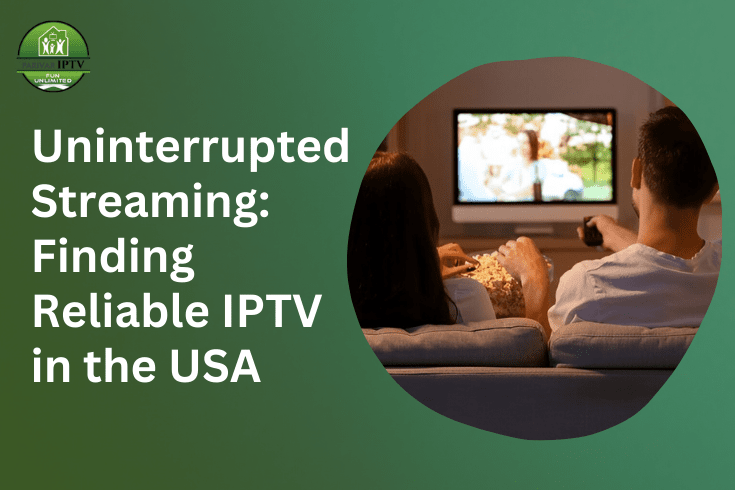How to Convert a PDF to a Bank Statement ?

Converting a PDF document to a proper bank statement format can be crucial for business accounting, loan applications, and financial record-keeping. Whether you're dealing with digital bank statements that need formatting adjustments or scanned documents that require data extraction, understanding the right methods and tools can save you significant time and effort.
Understanding PDF Bank Statement Conversion
When we talk about converting a PDF to a bank statement, we're typically referring to one of several processes. You might need to extract transaction data from a PDF bank statement and convert it into a structured format like Excel or CSV. Alternatively, you could be looking to import this data directly into accounting software like Tally, making the process of pdf to tally bank statement conversion seamless for your bookkeeping needs.
The challenge lies in the fact that PDF files are designed for viewing and printing, not data manipulation. Bank statements in PDF format often contain complex formatting, tables, and sometimes even scanned images that make direct data extraction difficult.
Why Convert PDF Bank Statements?
There are several compelling reasons why you might need to convert your PDF bank statements:
For Accounting Purposes: Most accounting software, including Tally, QuickBooks, and Xero, work better with structured data formats rather than static PDF files. Converting your statements allows for automatic transaction categorization and easier reconciliation.
Data Analysis: When you need to analyze spending patterns, calculate totals, or create financial reports, having your bank data in a spreadsheet format makes calculations much more manageable.
Loan Applications: Many lenders prefer bank statements in Excel format as it allows them to quickly verify income patterns and calculate debt-to-income ratios.
Tax Preparation: Accountants often request bank statements in editable formats to streamline the tax preparation process and ensure accurate reporting.
Manual Methods for PDF to Bank Statement Conversion
Copy and Paste Method
The simplest approach for small amounts of data involves manually copying information from your PDF bank statement and pasting it into a spreadsheet. While time-consuming, this method works well for short statements or when you only need specific transactions.
Start by opening your PDF bank statement and selecting the transaction data you need. Copy this information and paste it into Excel or Google Sheets. You'll likely need to clean up the formatting and separate the data into appropriate columns for date, description, debit, credit, and balance.
OCR Software Solutions
Optical Character Recognition (OCR) software can be invaluable when dealing with scanned bank statements. These tools convert image-based text into editable content, making it possible to extract data from even low-quality scanned documents.
Popular OCR solutions include Adobe Acrobat Pro, ABBYY FineReader, and free alternatives like Tesseract. After running OCR on your bank statement, you can then copy the recognized text into your preferred format.
Automated Tools for PDF Bank Statement Conversion
Dedicated Bank Statement Converters
Several specialized tools are designed specifically for converting PDF bank statements into structured formats. These tools often include features like automatic transaction categorization, duplicate detection, and direct integration with accounting software.
Tools like Statement Reader, Bank2CSV, and PDF to Excel converters can automatically detect table structures in your bank statements and extract the relevant data with minimal manual intervention.
Online Conversion Services
Web-based conversion services offer convenience for occasional users who don't want to install software. These platforms typically allow you to upload your PDF bank statement and download the converted file in your preferred format.
However, be cautious when using online services for sensitive financial documents. Ensure the platform uses secure connections and has clear privacy policies regarding data handling and deletion.
Converting PDF to Tally Bank Statement Format
For businesses using Tally accounting software, the pdf to tally bank statement conversion process requires specific formatting to ensure seamless import. Tally expects bank statement data in a particular structure with specific column headers and date formats.
When preparing your converted bank statement for Tally import, ensure your Excel file includes columns for date, transaction details, debit amount, credit amount, and running balance. The date format should match Tally's requirements (typically DD-MM-YYYY), and amounts should be formatted as numbers without currency symbols.
You can use Tally's bank reconciliation feature to import the converted statement data directly, which helps streamline the accounting process and reduces manual data entry errors.
Best Practices for Accurate Conversion
Data Validation
Always verify the accuracy of your converted data by cross-referencing totals and random transactions with the original PDF. Pay special attention to decimal places, negative numbers, and any special characters that might have been misinterpreted during conversion.
Formatting Consistency
Maintain consistent formatting throughout your converted statement. Standardize date formats, ensure all amounts align properly, and remove any extraneous characters or spacing that might interfere with further processing.
Backup Original Files
Keep copies of your original PDF bank statements even after conversion. These serve as legal documents and provide a reference point if questions arise about the converted data's accuracy.
Common Challenges and Solutions
Converting PDF bank statements isn't always straightforward. You might encounter issues with complex table structures, multiple columns that don't align properly, or embedded images that interfere with text recognition.
When dealing with poorly formatted PDFs, consider breaking the conversion process into smaller chunks. Process one page at a time or focus on specific date ranges to make the task more manageable and reduce errors.
For statements with unusual layouts, you might need to combine multiple conversion methods. For example, use OCR to extract text from scanned portions while manually copying data from clearly formatted sections.
Security Considerations
Bank statements contain sensitive financial information that requires careful handling throughout the conversion process. When using online conversion tools, ensure they offer secure file transmission and automatic deletion of uploaded documents.
If you're using software solutions, verify that the tools don't store or transmit your financial data to external servers. Local processing tools are generally safer for sensitive documents.
Consider password-protecting your converted files and storing them in secure locations with appropriate access controls.
Conclusion
Converting PDF bank statements to structured formats like Excel or directly to accounting software formats opens up numerous possibilities for financial analysis and record-keeping. Whether you're performing a pdf to tally bank statement conversion for business accounting or simply need your financial data in a more manageable format, the right approach depends on your specific needs, technical comfort level, and security requirements.
The key to successful conversion lies in choosing the appropriate method for your situation, validating the accuracy of converted data, and maintaining security throughout the process. With the right tools and techniques, you can transform static PDF bank statements into dynamic, analyzable financial data that serves your business or personal finance needs effectively.
Q: Can I convert password-protected PDF bank statements?
A: Yes, but you'll need to unlock the PDF first using the correct password. Most conversion tools and software will prompt you for the password before processing the document.
Q: How accurate are automated PDF to bank statement converters?
A: Accuracy varies depending on the quality of the original PDF and the sophistication of the conversion tool. Well-formatted digital PDFs typically convert with 95-98% accuracy, while scanned documents may require more manual cleanup.
Q: Is it safe to use online PDF conversion tools for bank statements?
A: Exercise caution with online tools for sensitive financial documents. Look for services that offer secure encryption, don't store files permanently, and have clear privacy policies. Local software solutions are generally safer.
Q: What's the best format for converting bank statements for accounting software?
A: Excel (.xlsx) and CSV formats are most widely supported by accounting software. For Tally specifically, ensure your converted data follows the required column structure and date formatting.
Q: Can I convert bank statements from any bank using these methods?
A: Yes, these conversion methods work with bank statements from any financial institution. However, you may need to adjust column mapping and formatting based on each bank's statement layout.
Q: How do I handle multi-page PDF bank statements?
A: Most conversion tools can process multi-page PDFs automatically. If using manual methods, process each page separately and then combine the data in your final spreadsheet, ensuring continuity in running balances.
What's Your Reaction?