The Best WooCommerce Plugins for Product Image Zoom Effects
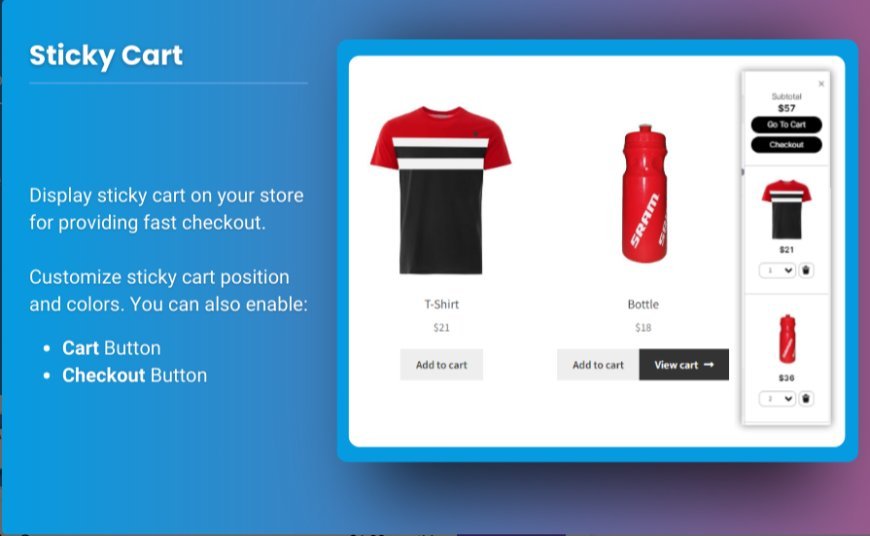
Competitive eCommerce world, product presentation plays a vital role in customer decision-making. One of the best ways to enhance product visibility and give customers a detailed view is by incorporating image zoom features on your WooCommerce product pages. Image zoom WooCommerce is a fantastic feature that allows users to hover over a product image and see a closer, more detailed view of the item. This can significantly improve user experience and boost conversions.
In this guide, we will explore the top product zoom plugin for woocommerce, helping you choose the best one for your store. From basic zoom functionality to advanced options with magnifying effects and lightbox views, these plugins can improve how your customers interact with your products.
Why is Product Image Zoom Important for WooCommerce?
A product zoom plugin for WooCommerce enhances the customer shopping experience by providing them with an option to closely inspect products before making a purchase. Here’s why it’s essential for your store:
- Enhanced Customer Experience: Zoom features allow customers to see finer details, helping them make more informed purchase decisions.
- Increased Conversions: Customers are more likely to buy a product when they can closely examine it, and zoom functionality makes your product pages more interactive.
- Improved Visual Appeal: By offering high-quality zoom effects, you can make your product images stand out and give your store a professional appearance.
Top WooCommerce Plugins for Product Image Zoom
Here’s a look at some of the best image zoom WooCommerce plugins available to elevate your product presentation.
1. WooCommerce Image Zoom
The WooCommerce Image Zoom plugin adds a smooth zoom effect to your product images. With a simple integration, it lets customers hover over a product image and view a magnified version in real-time. This plugin supports multiple zoom types, such as lens zoom and hover zoom, offering flexibility based on your design preferences.
Key Features:
- Multiple zoom effects, including hover, click, and lens zoom.
- Easy installation and integration with WooCommerce.
- Supports both desktop and mobile devices.
- Customizable zoom area size and position.
Best For: Users who need a lightweight, easy-to-use solution with basic zoom features.
2. YITH WooCommerce Zoom Magnifier
YITH WooCommerce Zoom Magnifier is a highly popular plugin that adds a zoom effect to your WooCommerce product images. It features both hover zoom and click-to-zoom functionalities, making it easy for customers to examine products in detail. This plugin also comes with advanced settings to customize the zoom effect, such as adjusting the zoom area size and position.
Key Features:
- Customize zoom area, size, and position.
- Hover and click-to-zoom functionality.
- Works seamlessly on mobile devices.
- No need for third-party plugins to display product images.
Best For: Stores looking for a simple, reliable plugin that works well on both mobile and desktop devices.
3. WP Image Zoom
WP Image Zoom is a premium plugin designed for adding advanced zoom functionality to your product images. With a unique hover effect, users can zoom in on product images to view high-resolution details. It supports full-screen zoom, making it a perfect choice for stores selling high-quality, detailed products like jewelry or fashion.
Key Features:
- Multiple zoom types: Hover Zoom, Lightbox Zoom, and Full-Screen Zoom.
- Allows zooming in on product variations (e.g., different colors or styles).
- Easy customization options for the zoom effect.
- Works seamlessly with WooCommerce product galleries.
Best For: High-end stores that need a detailed zoom effect for their premium products.
4. WooCommerce Product Image Gallery & Lightbox
This plugin not only adds zoom functionality but also introduces an image gallery and lightbox feature to your product pages. Customers can click on the images to view them in full screen and zoom in for more detailed views. It also adds a lightbox feature, allowing customers to cycle through product images smoothly.
Key Features:
- Adds a zoom effect to product images.
- Full-screen view and lightbox support.
- Image gallery with a smooth transition between product photos.
- Fully responsive and mobile-friendly.
Best For: Stores that want to offer both zoom functionality and a modern, sleek gallery feature on their product pages.
5. EasyZoom
EasyZoom is a straightforward plugin that allows you to add image zoom functionality to your WooCommerce store with minimal setup. It’s particularly useful for stores that want a fast and easy solution for enabling image zoom without complicated configurations. This plugin works by creating a magnification lens on hover, offering an instant preview of product details.
Key Features:
- Works with all WooCommerce product images.
- Lightweight and fast performance.
- Simple to install and configure.
- Fully compatible with mobile devices.
Best For: Users looking for a quick, no-fuss plugin that adds zoom functionality without affecting page load speed.
Best Practices for Implementing Image Zoom
When implementing a product zoom plugin for WooCommerce, keep the following best practices in mind:
-
Ensure High-Quality Images: The zoom feature works best with high-resolution product images. Blurry or low-quality images won’t display well when zoomed in.
-
Test Mobile Compatibility: Ensure that your zoom effect is compatible with mobile devices. Many customers browse and shop on smartphones, so your zoom effect should work seamlessly on smaller screens.
-
Avoid Overloading with Too Many Zoom Effects: While multiple zoom options can be appealing, too many can overwhelm the user. Choose one or two effects that suit your store's design and focus on the customer experience.
-
Customize Zoom Settings: Most plugins allow you to adjust the size and placement of the zoom effect. Make sure to customize it based on your product images and page layout for optimal results.
FAQs
1. What is the best image zoom WooCommerce plugin for high-quality images?
For high-quality images, WP Image Zoom offers the best zoom effects, including full-screen zoom and lightbox features, which are ideal for stores with detailed, high-resolution product photos.
2. Does the product zoom plugin for WooCommerce work on mobile devices?
Yes, most product zoom plugins for WooCommerce, including YITH WooCommerce Zoom Magnifier and EasyZoom, are mobile responsive and provide smooth zoom functionality on smartphones and tablets.
3. Can I customize the zoom effect with these plugins?
Yes, most plugins, such as WooCommerce Image Zoom and YITH WooCommerce Zoom Magnifier, allow you to customize the zoom area, size, and position to match your site’s design.
4. Do these plugins slow down my WooCommerce site?
Plugins like EasyZoom are designed to be lightweight and should not significantly slow down your website. However, make sure to optimize your images and choose a plugin that suits your site's performance needs.
5. Is it necessary to use a plugin for product image zoom in WooCommerce?
While WooCommerce offers basic zoom functionality out of the box, using a product zoom plugin for WooCommerce can provide more advanced features, customization options, and a better user experience.
Conclusion
Adding image zoom WooCommerce functionality to your product pages can greatly improve the customer shopping experience, providing a closer look at product details and boosting sales. The best product zoom plugins for WooCommerce offer a range of options, from simple hover zoom effects to advanced lightboxes and full-screen zooms.
Whether you run a fashion store, a tech shop, or a high-end luxury store, there's a plugin that can match your needs. Consider your store’s specific requirements, such as mobile compatibility, image resolution, and customization needs, to select the best product zoom plugin. With the right plugin in place, you’ll be able to create a more engaging and satisfying shopping experience for your customers.
What's Your Reaction?






























































