Top 5 WooCommerce Geolocation Plugins for Location-Based Selling
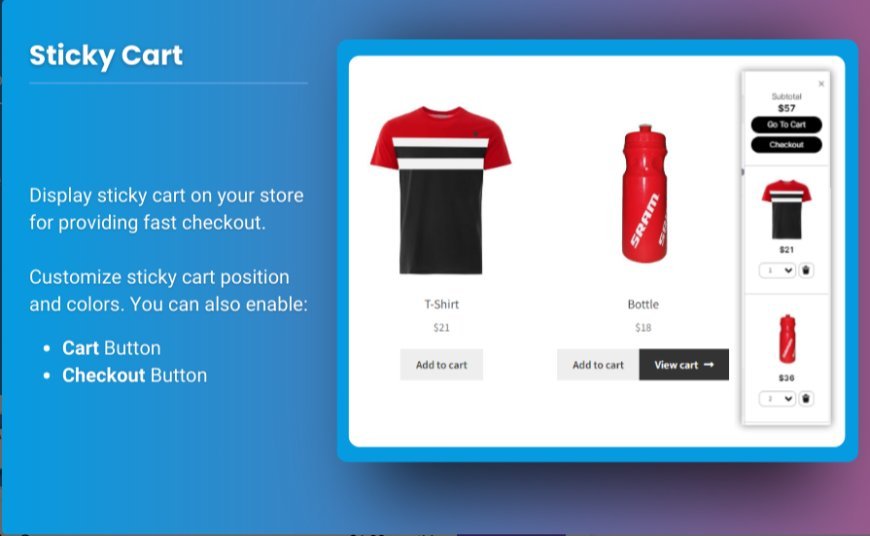
Geolocation technology has become a crucial feature for online stores. It allows store owners to offer a personalized shopping experience by tailoring products, pricing, and shipping options based on the customer’s location. WooCommerce geolocation plugin enable these capabilities, helping store owners optimize the user experience and boost sales. Whether you want to offer location-specific products or automate the process of applying different shipping rates, these plugins can be incredibly useful.
In this article, we will dive into the woocommerce geolocation based products designed for location-based selling, focusing on their features, benefits, and how they can help you sell products more effectively based on your customers' geographical locations.
What is a WooCommerce Geolocation Plugin?
A WooCommerce geolocation plugin enables your store to detect the geographical location of visitors and adjust their shopping experience accordingly. This could mean:
- Showing products that are available only in specific regions.
- Adjusting pricing based on the customer's location.
- Offering customized shipping methods that are tailored to different countries or regions.
WooCommerce geolocation based products can help you target specific markets by showcasing region-specific inventory, ensuring customers only see the products that are relevant to them.
Top 5 WooCommerce Geolocation Plugins for Location-Based Selling
1. WooCommerce Geolocation Based Products
This plugin helps you set product visibility based on your customers' location. By enabling WooCommerce geolocation based products, you can control which products are shown to users based on their country, region, or city. You can create location-specific rules, making it ideal for stores that want to restrict certain items to specific markets or regions.
Key Features:
- Show or hide products based on the user’s geographical location.
- Create specific pricing for different locations.
- Limit shipping options based on the customer's region.
Best For: Stores that sell products only in certain regions or countries and want to hide unavailable products.
2. GeoTargeting WP
GeoTargeting WP is a powerful plugin for managing WooCommerce geolocation. It allows you to display targeted content, including products, based on a user's country, state, or city. This plugin integrates seamlessly with WooCommerce, enabling you to control the visibility of products, content, and offers based on location.
Key Features:
- Precise location-based content targeting.
- Integration with WooCommerce product visibility and pricing.
- Customizable redirects and messages based on geolocation.
Best For: Users who need more advanced targeting and wish to display location-based offers, content, or product variations.
3. WooCommerce Price Based on Country
WooCommerce Price Based on Country allows you to set different prices for your products based on the customer’s country. It integrates with WooCommerce geolocation plugins, offering a seamless experience by displaying the right product prices to customers depending on their region.
Key Features:
- Automatically display product prices in the local currency based on the customer’s location.
- Supports multiple currencies and countries.
- Works well with WooCommerce geolocation based products to adjust pricing.
Best For: Stores that sell in multiple countries and want to ensure customers are shown the correct prices and currency for their region.
4. Geolocation-based Shipping (WooCommerce Shipping Zones)
Shipping is one of the most critical components of any WooCommerce store, and this plugin enables you to set geolocation-based shipping options. This is perfect for stores that need to apply specific shipping rates or methods based on where the customer is located. It integrates with WooCommerce’s default shipping zones, making it easier to customize shipping rules for different countries, regions, or cities.
Key Features:
- Set up geolocation-based shipping zones for different products or services.
- Integrates seamlessly with WooCommerce’s native shipping options.
- Flexible shipping rates depending on the customer’s geographical location.
Best For: Stores that offer location-specific shipping rates and need to set custom rules based on user location.
5. WooCommerce Geolocation (Default WooCommerce Feature)
WooCommerce comes with a built-in geolocation feature that helps you detect the customer’s location automatically. By default, WooCommerce can track the customer’s country and provide customized shipping and taxes based on the detected location. For many users, this feature is sufficient for basic geolocation-based selling.
Key Features:
- Automatically detects the customer’s location based on their IP address.
- Adjust shipping rates and taxes according to the location.
- No need to install a third-party plugin for basic functionality.
Best For: Stores that need a simple geolocation feature without additional complexity.
Best Practices for Using WooCommerce Geolocation Plugins
-
Test Geolocation Settings: Ensure that your geolocation settings are configured correctly to avoid errors in pricing, product visibility, or shipping rates. This can save time and prevent customer complaints.
-
Offer Localized Shipping: If you're selling globally, ensure that your shipping options are tailored to each region to enhance the customer experience and reduce shipping costs.
-
Adapt to Local Laws and Taxes: Use geolocation to ensure you’re complying with tax regulations in different regions. Many geolocation plugins can automatically calculate taxes based on the customer’s location.
-
Tailor Content to Local Markets: Use the geolocation plugin to offer location-specific promotions or content. For example, if you have a special promotion for a particular region, you can use geolocation to display this content to relevant customers.
FAQs
1. What is the best WooCommerce geolocation plugin for multiple countries?
The WooCommerce Price Based on Country plugin is highly recommended for stores selling in multiple countries. It allows you to automatically display prices in the local currency based on the customer’s location.
2. Can I show location-specific products with WooCommerce geolocation based products?
Yes, the WooCommerce Geolocation Based Products plugin allows you to show or hide products depending on the customer’s geographical location. You can customize which products are visible to specific regions or countries.
3. Is WooCommerce’s built-in geolocation feature sufficient for location-based selling?
For basic geolocation needs, such as detecting a customer's country and adjusting shipping and taxes, the built-in WooCommerce geolocation feature works well. However, if you need more advanced targeting, product visibility control, or location-based content, a plugin may be necessary.
4. How do I configure geolocation for shipping in WooCommerce?
You can configure geolocation-based shipping by going to WooCommerce > Settings > Shipping and setting up shipping zones. By integrating a plugin like Geolocation-based Shipping, you can automatically apply shipping methods based on the customer's location.
5. Can I offer location-based discounts with geolocation plugins?
Yes, many WooCommerce geolocation plugins, such as GeoTargeting WP, allow you to offer location-based discounts by showing specific products or promotional offers based on the user's location.
Conclusion
Using WooCommerce geolocation plugins is an effective way to improve your store's user experience, increase conversions, and ensure your products and services are tailored to specific regions. Whether you want to display WooCommerce geolocation based products or adjust pricing and shipping, these plugins provide powerful tools to make your store more location-aware and customer-friendly.
From simple features like automatically detecting the customer’s location to more advanced features like showing location-specific products or offering region-based shipping, these plugins can significantly enhance your store’s functionality. By integrating geolocation into your WooCommerce store, you can better serve your customers, optimize your product offerings, and ultimately drive more sales.
What's Your Reaction?












































