Enhance User Experience with My Account Customizer
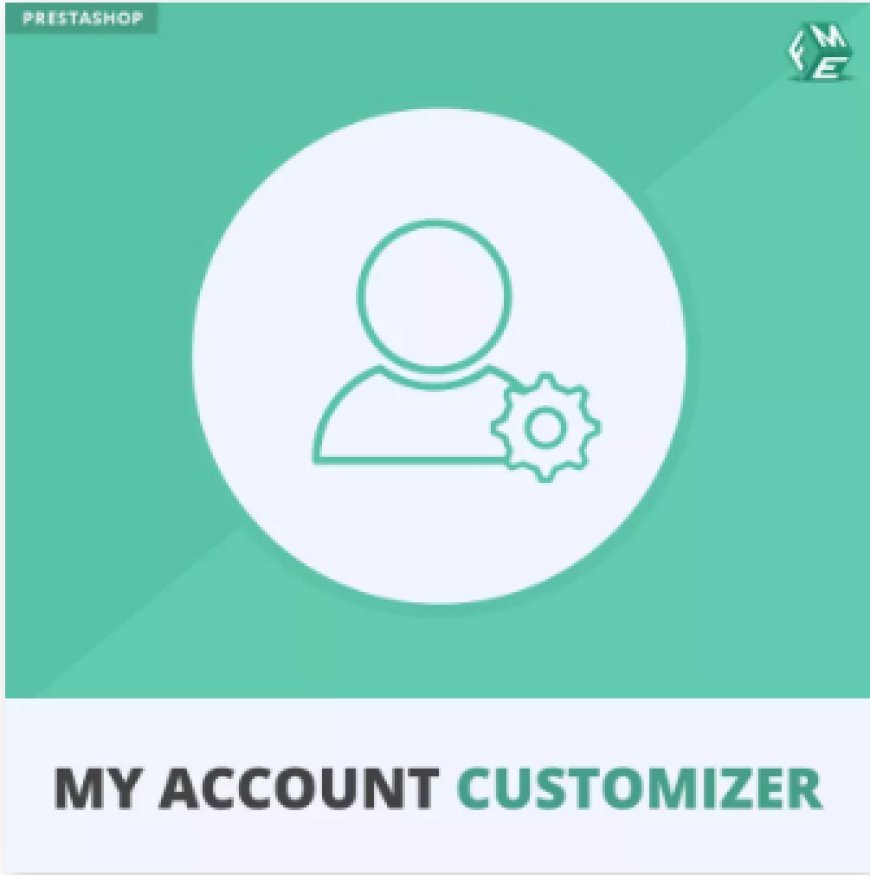
In the competitive world of e-commerce, user experience (UX) plays a crucial role in determining the success of an online store. One of the most overlooked aspects of UX is the "My Account" section, where customers manage their profiles, orders, and preferences. A well-structured My Account Customizer can significantly enhance usability, boost engagement, and encourage customer retention.
For PrestaShop users, an optimized account section ensures seamless navigation, reduces customer frustration, and ultimately increases conversions. In this article, we'll explore how customizing the "My Account" page improves user experience and highlight essential tweaks to implement in your Account Customizer PrestaShop.
Why Customizing "My Account" is Essential
A default "My Account" page may not always cater to the specific needs of your audience. Customers want quick access to their orders, payment methods, and personal information without unnecessary complexity. Here’s why enhancing the "My Account" section matters:
-
Improves Navigation: A clean, intuitive layout helps users find what they need faster.
-
Personalizes the Experience: Customization makes users feel valued and encourages brand loyalty.
-
Reduces Customer Support Requests: A well-optimized dashboard minimizes confusion and common customer inquiries.
-
Enhances Mobile Usability: A responsive account section improves the shopping experience for mobile users.
Now, let's dive into specific strategies to enhance user experience with My Account Customizer.
1. Optimize the Dashboard Layout
A cluttered or confusing dashboard can frustrate customers, leading to abandoned carts and lost sales. To improve usability:
-
Use a minimalist design to avoid overwhelming users.
-
Group related features together (e.g., orders, invoices, and returns in one section).
-
Provide quick-access buttons for frequently used actions like order tracking and profile updates.
-
Enable collapsible menus to keep the interface clean and organized.
2. Implement Personalization Features
A generic "My Account" page doesn't offer much engagement. Adding personalization elements enhances user experience by making the shopping journey more tailored.
How to Add Personalization:
-
Welcome Messages: Display the customer's name and a personalized greeting.
-
Custom Dashboards: Allow users to rearrange their dashboard according to their preferences.
-
Order Recommendations: Suggest products based on previous purchases.
-
Custom Themes: Enable users to choose their preferred layout or color scheme.
These small adjustments make users feel valued and encourage them to return to your store.
3. Enhance Order Management Features
One of the primary reasons customers visit their accounts is to check their order status. If order tracking is difficult to access, users may contact customer support, increasing workload for your team.
Key Enhancements:
-
Real-time Order Tracking: Provide live updates on order status.
-
Downloadable Invoices: Allow customers to download invoices for easy record-keeping.
-
Easy Returns & Refunds: Simplify the return and refund process with a dedicated section.
-
Filter & Search Options: Enable users to search for past orders quickly.
A streamlined order management system improves customer confidence and reduces support queries.
4. Improve Security & Account Privacy
Security is a major concern for online shoppers. If users don’t feel their data is safe, they may hesitate to shop with you again. Strengthening account security ensures trust and compliance with data protection regulations.
Essential Security Features:
-
Two-Factor Authentication (2FA): Add an extra layer of security during login.
-
Session History & Alerts: Notify users of any unusual login attempts.
-
One-Click Password Reset: Provide a hassle-free way to update passwords.
-
Privacy Settings: Allow users to control what data is stored and used.
Implementing these security measures protects your customers and boosts confidence in your brand.
5. Enable a Seamless Mobile Experience
With more users shopping via mobile devices, ensuring a responsive and mobile-friendly "My Account" page is essential.
Mobile Optimization Tips:
-
Use a responsive design that adapts to different screen sizes.
-
Ensure easy navigation with larger touch-friendly buttons.
-
Reduce page load time to prevent frustration.
-
Enable mobile wallets & quick checkout for a smoother transaction process.
A seamless mobile experience enhances user engagement and improves conversion rates.
6. Integrate a Loyalty & Rewards Program
A loyalty program encourages repeat purchases by rewarding customers for their engagement. Adding a dedicated rewards section to the "My Account" page makes it easier for users to track their progress.
Loyalty Program Features:
-
Points Tracker: Show customers how many points they’ve earned.
-
Exclusive Discounts & Offers: Provide personalized discount codes.
-
Referral Program: Allow users to invite friends and earn rewards.
-
Gamification Elements: Encourage engagement through progress bars and achievement badges.
Integrating rewards into the account dashboard makes customers more likely to return and shop again.
7. Offer a Comprehensive Support Section
Even with a well-optimized "My Account" page, users may still have questions. A built-in support section enhances their experience by providing quick solutions.
Support Features to Include:
-
Live Chat Integration: Allow real-time assistance.
-
FAQ Section: Answer common questions about orders, payments, and returns.
-
Help Ticket System: Let customers submit support requests directly from their accounts.
-
Video Tutorials & Guides: Provide instructional content for troubleshooting.
A strong support section minimizes frustration and improves customer satisfaction.
8. Add Subscription & Notification Controls
Customers appreciate having control over their notifications and subscriptions. Giving them the ability to manage email alerts, promotional messages, and newsletters improves the user experience.
Features to Include:
-
Email Notification Preferences: Let users choose what emails they want to receive.
-
Order & Shipping Alerts: Allow customers to enable or disable order updates.
-
Subscription Management: Make it easy to update or cancel subscriptions.
-
SMS & Push Notifications: Offer alternative communication channels.
Giving users control over their communication preferences increases trust and engagement.
9. Use AI & Chatbots for Enhanced Support
Artificial intelligence (AI) is transforming e-commerce by offering real-time support and personalized experiences. Integrating AI-powered chatbots into the "My Account" section can further enhance usability.
AI Features to Consider:
-
Automated FAQs: Answer common questions instantly.
-
Personalized Product Suggestions: Recommend products based on browsing history.
-
Order Assistance: Provide instant updates on order status.
-
Voice Commands: Enable voice search for quick access to account features.
AI-driven enhancements improve efficiency and keep customers engaged.
10. Monitor & Optimize for Continuous Improvement
Even after implementing these enhancements, ongoing optimization is necessary. Regularly monitoring user behavior and feedback helps refine the account section further.
How to Optimize Continuously:
-
Track User Activity: Identify frequently used features and areas needing improvement.
-
Collect Customer Feedback: Use surveys to gather insights.
-
Analyze Support Tickets: Find common pain points and address them.
-
Run A/B Tests: Experiment with different layouts and features to determine what works best.
Ongoing improvements ensure that your Account Customizer PrestaShop remains effective and user-friendly.
Conclusion
Enhancing the My Account Customizer goes beyond aesthetics—it directly impacts user experience, engagement, and customer loyalty. By optimizing the dashboard layout, personalizing the experience, improving security, and integrating features like loyalty programs and AI support, you create a seamless and engaging account section.
For PrestaShop users, a well-customized account dashboard can make a significant difference in retaining customers and driving sales. Invest in these enhancements today to provide a frictionless shopping experience that keeps users coming back.
What's Your Reaction?

























































