How to Stay Safe When Using SeatGeek: A Complete Guide
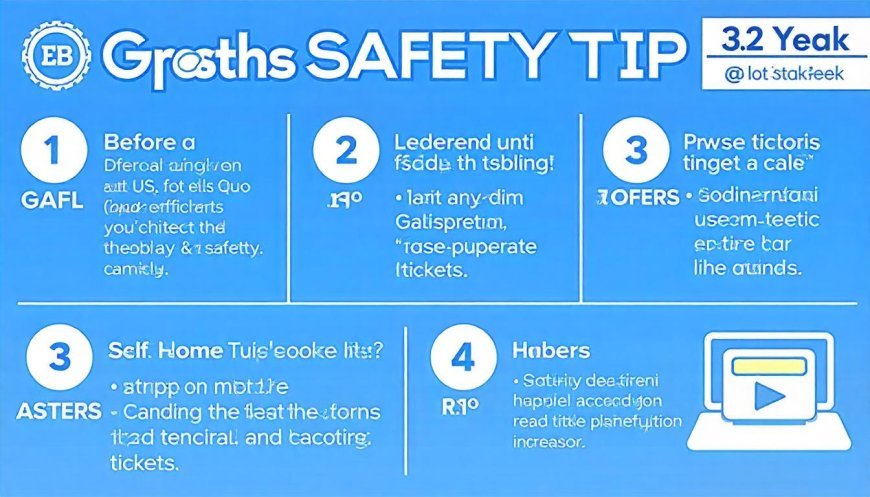
Buying tickets online can be a convenient way to secure seats for your favorite events, but it also comes with risks like scams, fraud, and privacy concerns. If you're using SeatGeek, a popular ticket marketplace, it's important to follow best practices to protect your personal and financial information.
We’ll cover essential SeatGeek safety tips, how to avoid scams, secure your transactions, and ensure a smooth ticket-buying experience.
Understanding SeatGeek’s Security Measures
SeatGeek prioritizes user security through robust encryption, multi-factor authentication (MFA), and secure payment gateways to protect sensitive data. Advanced fraud detection algorithms monitor transactions for suspicious activity, while compliance with PCI-DSS standards ensures safe credit card processing. Regular security audits and penetration testing identify vulnerabilities, bolstering defenses against breaches. User privacy is safeguarded via strict data protection policies and GDPR adherence. Secure API integrations and tokenization further minimize risks, ensuring seamless yet protected ticket exchanges. Before purchasing tickets, it’s important to know how SeatGeek protects its users:
- Buyer Guarantee: SeatGeek offers a refund if tickets are invalid or the event is canceled.
- Secure Payment Processing: Transactions are encrypted to protect credit card details.
- Verified Sellers: SeatGeek partners with trusted sellers to reduce fraud risks.
However, no platform is 100% foolproof, so taking extra precautions is key.
How to Avoid SeatGeek Scams
To avoid SeatGeek scams, always purchase tickets directly from the official SeatGeek website or app to ensure authenticity. Verify the seller’s ratings and reviews before buying, and avoid third-party sellers with poor feedback. Use SeatGeek’s buyer guarantee for protection against invalid tickets. Be cautious of deals that seem too good to be true, as scammers often lure buyers with unrealistically low prices. Never share payment details outside SeatGeek’s secure platform, and enable two-factor authentication for added security. Check the ticket’s barcode and confirmation email immediately after purchase. If a seller pressures you to pay via untraceable methods like wire transfers or gift cards, it’s likely a scam. Scammers often target ticket buyers with fake listings or phishing attempts. Here’s how to stay safe:
A. Only Buy from SeatGeek’s Official Platform
- Avoid third-party sellers on social media or Craigslist.
- Stick to SeatGeek’s website or official app to ensure legitimacy.
B. Check Seller Ratings and Reviews
- SeatGeek displays seller ratings—opt for highly rated sellers with positive feedback.
- Be cautious of new sellers with no history.
C. Beware of Too-Good-to-Be-True Deals
- Extremely low prices may indicate scams.
- Compare prices with other platforms to spot anomalies.
D. Watch Out for Phishing Emails
- Scammers may send fake SeatGeek confirmation emails.
- Always verify emails by logging into your SeatGeek account directly.
Protecting Your Personal and Financial Information
If you’re uncomfortable sharing personal details, follow these steps:
A. Use Secure Payment Methods
- Credit cards offer better fraud protection than debit cards or wire transfers.
- Consider using PayPal for an extra layer of security.
B. Enable Two-Factor Authentication (2FA)
- Adding 2FA to your SeatGeek account prevents unauthorized access.
C. Avoid Public Wi-Fi for Transactions
- Public networks can be hacked—use a VPN or mobile data when purchasing tickets.
D. Limit Shared Personal Data
- Only provide necessary details (name, email, payment info).
- Avoid storing credit card info on the app if possible.
Verifying Ticket Authenticity Before Purchase
Fake tickets are a common issue in online marketplaces. Here’s how to confirm legitimacy:
A. Look for Instant Download Options
- E-tickets with barcodes are harder to fake than PDFs.
- Avoid sellers who delay delivery.
B. Cross-Check with the Venue
- Some venues allow ticket verification before purchase.
- Contact customer support if unsure.
C. Use SeatGeek’s Interactive Maps
- SeatGeek provides seat previews—verify that the section and row match the listing.
What to Do If You Encounter a Problem
Despite precautions, issues can arise. Here’s how to handle them:
A. Contact SeatGeek Support Immediately
- Report suspicious listings or invalid tickets ASAP.
- Keep screenshots of transactions as proof.
B. Dispute Unauthorized Charges
- If scammed, contact your bank to reverse the payment.
C. Leave Honest Reviews
- Warn other buyers by sharing your experience (if negative).
Alternatives to SeatGeek for Safer Ticket Buying
If you’re still uncomfortable, consider these alternatives:
- Official Venue Websites (safest option)
- StubHub (similar buyer protections)
- Ticketmaster (direct primary sales)
Final Thoughts: Staying Safe on SeatGeek
While SeatGeek is a reputable platform, exercising caution is crucial. By following these SeatGeek safety tips, you can minimize risks and enjoy a secure ticket-buying experience. Always verify sellers, use secure payment methods, and report any suspicious activity immediately.
What's Your Reaction?


































































