Learn About Importing Your organization's PST Files into Office 365

MailsDaddy PST to Office 365 Migration Tool is a really safe and unique solution for Importing Your organization's PST Files into Office 365. It is helpful to quickly find and export some selected PST file emails into Office 365. Here users can use the preview panel to view PST file databases.
Using this recommended application users can also shift single or multiple emails in different Office 365 accounts at a time without any hard effort. Use this solution to directly import Outlook PST file into Exchange 365 Primary and In-place Archive mailboxes.
Manual Migration from PST to Office 365:
- Open Microsoft 365 and login you Admin account.
- Click on Admin icon to open the admin panel.
- Select Show All and click on Exchange to open Exchange Admin Center.
- Click on Role and select Admin Role. Here select Organization Management and click on Permission.
- Now Search and Enable Mailbox Import Export and Mail Recipients check now. Now click on Save button.
- To assign the same role to Admin, select Assign and click on Add tab. Search and select Admin account. Now click the Add button.
- Now go again to Exchange Admin Center and click on Microsoft Preview to open Microsoft Preview panel.
- In the Microsoft Preview panel, select Solution and click on Data Lifecycle Management.
- Now select Import and click on New Import Job tab.
- Put unique Import job name and press the Next button.
- Now choose upload your data option and press the Next button.
- Now generate the SaS URL and save It.
- Now click on Download Azure AZCopy to download Azure AZCopy Tool to upload your PST files here.
- After downloading the AZ Copy Tool, unzip it and visit where exe file of this tool available. Now copy the save path where this tool is available.
- Now open the command prompt and run the copied path before adding cd word and give one space.
- Now visit where your PST file available. Now copy the PST file path and at last in PST file location add \pstfilename.pst.
- Now we have to run below command in command prompt after updating link like this:
azcopy.exe copy "Here put the PST file location" "Here put the SAS URL" - After loading the PST file, go to Exchange Preview.
- I have done all required things so enable all check box and click on Next button.
- Now here we have to import the CSV file. Copy and run this link to download the sample csv file. Save the CSV file where you want.
- Now Update the CSV file like screenshot.
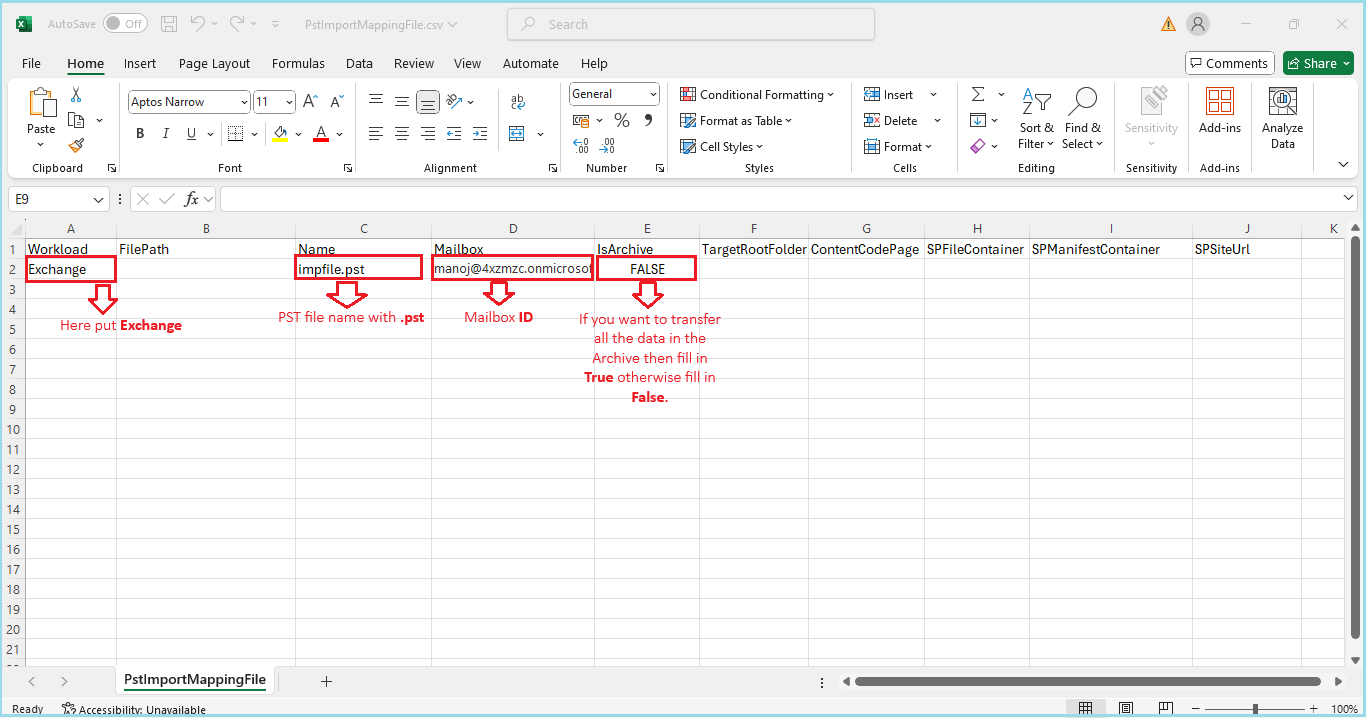
- Now save this CSV file and go back to the Microsoft Preview panel.
- Click on Upload file. Now select the updated CSV file. Now click on Validate to Validate the CSV file.
Now verify all details and press the Submit button. - As you can see the file successfully uploaded on cloud so click on Done.
- The Import Job has been created. You can see the current progress.
- Wait till the import job progress in not complete. Clicking on refresh button you can see the refreshed status.
- After the process is over select the created job and click on Import to Office 365 to import the PST file into given Microsoft 365 Outlook account.
- If you want to apply any filter select, I want to filter it before importing. If you do not want to apply any filter select, no, I want to import everything and press the Next button again click the submit button.
- After the uploading process successfully done, press the Done button.
- The import process is start wait here till the process is not over.
Other unique Features of PST File Converter Tool:
1: Demonstrate the preview of complete PST file databases.
2: Offers to import a single selected email into EML, MSG, RTF, and other formats.
3: Enables users to convert all types of PST files (ANSI, Unicode, Password locked, & Archive).
4: Compatible to filter and migrate some selected PST files/emails/ folders into Office 365.
5: Users don't require MS Outlook installation or Power shall command to follow the migration process.
6: Offers Impersonation Export features to quickly migrate multiple PST files into differing Exchange Online accounts at a time.
Free Demo:
The software comes with a free trial version pack so that users can test the software before purchase. The free demo edition enables users to upload up to 20 email items per mailbox from PST to Office 365.
At The End:
Most solutions available on the web but I will recommend users to use MailsDaddy PST to Office 365 Migration Tool. Another more, mort professional also recommended to use this advanced software to perfectly upload PST files into Office 365.
Read Article: PST to Microsoft 365 Migration Guide for Free Migration
What's Your Reaction?

























































