The Role of Typography in Web Design: How to Make Your Content Shine
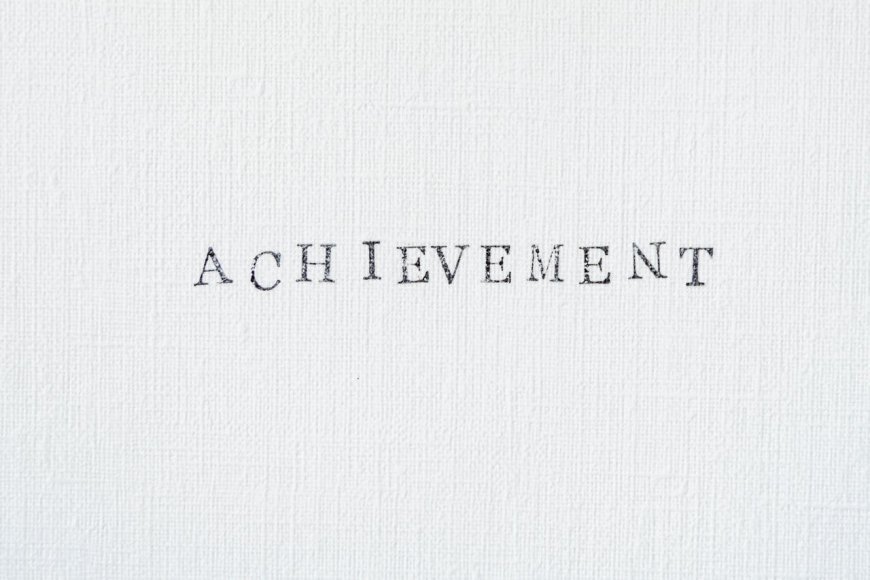
In today’s digital world, web design isn’t just about looking good—it’s about creating an experience that keeps visitors engaged. One key element that often gets overlooked but makes a huge difference is typography.
Typography is more than just choosing a nice font. It’s about arranging text in a way that’s easy to read, visually appealing, and helps convey the right message. From the size and spacing to the style and colour, every detail of typography shapes how users interact with a website.
What Is Typography in Website Design?
When designing a website, there are many elements to consider, and typography is one of the most important. Simply put, typography refers to the way text is presented on a webpage. It includes the choice of fonts, spacing, alignment, and styling to create an appealing and readable experience for visitors. Well-executed typography enhances a website’s look, improves readability, and plays a key role in user engagement.
The Purpose of Typography in Web Design
Unlike traditional print media, where readers follow a structured and linear format, website visitors interact with content in a much more dynamic way. Online reading habits are unpredictable—people skim, scroll, and switch between pages quickly. With so many distractions just a click away, typography must do more than just present information; it has to capture attention and encourage engagement.
Good typography helps guide visitors through the content effortlessly. It signals that the information on the page is worth their time, making it easier for them to absorb key messages. Beyond readability, typography also shapes the perception of a brand. A well-structured, visually appealing text layout can make a website feel professional, trustworthy, and inviting, while poor typography can drive visitors away in seconds.
Ultimately, typography in web design isn’t just about making words look nice—it’s about creating a seamless, enjoyable reading experience that keeps users engaged and coming back for more.
Best Typography Practices for Outstanding Web Design
Typography plays a crucial role in web design, shaping the way users engage with content. To create a visually appealing and highly readable website, follow these expert-recommended typography best practices:
1. Keep Typeface Choices Minimal
Using too many fonts can make a website look chaotic and unprofessional. Stick to two or three complementary typefaces to maintain a clean, consistent design that enhances readability.
2. Create a Clear Hierarchy
Establishing a typographic hierarchy helps guide users through your content effortlessly. Use variations in font size, weight, and style to make headings stand out, subheadings noticeable, and body text easy to scan.
3. Choose Readable Fonts
Select fonts that align with your website’s theme, audience, and brand personality. Prioritize legibility by opting for typefaces with a range of weights and styles, ensuring contrast while maintaining a cohesive look.
4. Utilize White Space Effectively
White space (negative space) is essential for readability and aesthetics. Proper spacing between lines, paragraphs, and elements helps prevent visual clutter, making content more digestible and improving the overall user experience.
5. Align Text with Purpose
Consistent text alignment contributes to a structured and organized design. Left alignment is the most readable for body text, while centre or justified text should be used sparingly to maintain a professional and visually balanced layout.
By implementing these typography best practices, you can enhance the user experience, improve readability, and create a web design that is both visually appealing and functional.
6. Prioritize Readability
Readability should always come first. Choose an appropriate font size that’s easy on the eyes, and ensure there’s enough contrast between the text and background. Avoid tiny fonts or low-contrast colour combinations that make reading difficult, especially for users with visual impairments.
7. Structure Content with Hierarchy
Use headings, subheadings, bullet points, and lists to break up content and improve scannability. A well-structured layout helps users find key information quickly, making navigation effortless.
8. Implement Responsive Typography
Your typography should adapt seamlessly to different screen sizes. Utilize fluid typography and CSS media queries to ensure text remains legible across desktops, tablets, and smartphones.
9. Keep Typography Consistent
Consistency is key to a polished design. Maintain uniform font choices, sizes, spacing, and styles across all pages to create a cohesive and professional look.
10. Ensure Accessibility
Typography should be accessible to all users, including those with visual impairments. Test colour contrast, use scalable fonts, and offer options for users to adjust text sizes if needed. Following accessibility guidelines ensures inclusivity and improves the overall user experience.
Final Thoughts
Typography isn’t just about aesthetics—it’s about creating a seamless reading experience. Without good typography, even the best content can become difficult to engage with. That’s why refining your typography should be a priority in web design.
As design trends evolve, so do typography styles. Staying up to date with modern font trends can keep your website looking fresh and appealing, ensuring it stands out in a competitive digital space. By mastering typography, you’re not just designing a website—you’re crafting a user experience that’s inviting, accessible, and visually compelling.
What's Your Reaction?

























































